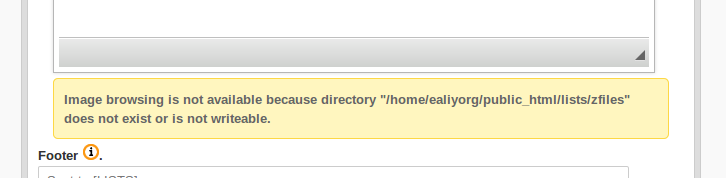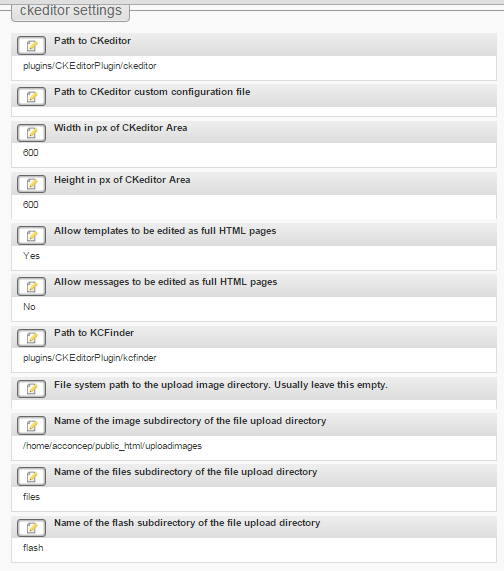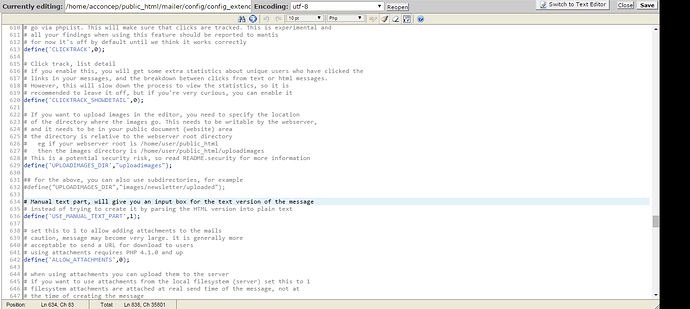@info1 Have you installed phplist on your own server, or are you using the phplist hosted service?
own server sir its on my own server
@info1 You need to set UPLOADIMAGES_DIR to the location of your upload directory. There should be a warning at the bottom of the edit area that it is not set correctly
# If you want to upload images in the editor, you need to specify the location
# of the directory where the images go. This needs to be writable by the webserver,
# and it needs to be in your public document (website) area
# the directory is relative to the webserver root directory
# eg if your webserver root is /home/user/public_html
# then the images directory is /home/user/public_html/uploadimages
# This is a potential security risk, so read README.security for more information
define('UPLOADIMAGES_DIR', 'uploadimages');Sir i have done it now but the jpeg file is not showing neither in preview nor in my campaigne and also not in a test mail sent to myself picture enclosed
When you click Browse Server, did you then upload and select your image file?
yes sir after clicking Browse Server, i then uploaded and selected my image file
it shows like this after selecting the image
https://discuss.phplist.org/uploads/default/original/1X/a9ac58b971948e0e3fdbb702262f07878791b9fc.JPG
On this window, what is the full URL in the URL field?
If you copy the URL field and paste into a new browser window, is the image displayed?
I guess that there is something incorrect with your settings. What is the value for UPLOADIMAGES_DIR?
On this window, what is the full URL in the URL field?
If you copy the URL field and paste into a new browser window, is the image displayed? No Sir
I guess that there is something incorrect with your settings. What is the value for UPLOADIMAGES_DIR? pic enclosed
Sir please help me how can it be done!!
I have already explained, you need to set UPLOADIMAGES_DIR correctly in your config file.
# If you want to upload images in the editor, you need to specify the location
# of the directory where the images go. This needs to be writable by the webserver,
# and it needs to be in your public document (website) area
# the directory is relative to the webserver root directory
# eg if your webserver root is /home/user/public_html
# then the images directory is /home/user/public_html/uploadimages
# This is a potential security risk, so read README.security for more information
define('UPLOADIMAGES_DIR', 'uploadimages');
You have to change that to be the directory where you want to put your images. That appears to be images/ADVERTS but you need to figure it out yourself.
Further the field “File system path to the upload directory” should be left empty, unless you know why you are changing that.
You need to change the config file, config.php, not the settings page that you show. If you did not install phplist then you should talk to the person who did.
sir i did it but i am new to it i searched for config.php in file manager and got this

these are the options but donno which one has to be changed
You need to modify the file that you edited when installing phplist with the database details etc. From the screenshot it is mailer/config/config.php but also look at config_extended.php.
You also need to set the values that you changed on the Settings page back to the original values.