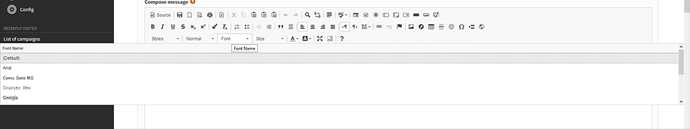There seems to be some css issue with CKEditor. When you click any dropdown menu, such as Stlyles, Normal, Font or Size, the menu is spread across whole width of a screen. See attached printscreen.
Also, it looks like CKEditor 5 is not supported because as soon as I enter this URL in Settings, there is no CKEditor loaded under “Compose message”.
@alex the width and positioning of the drop-down lists hasn’t changed in 3.4.8, it is the same in 3.4.7. I guess that is a consequence of the Trevellin theme. Have you only now started to use that theme?
I will look into how it could be improved.
CKEditor 5 is not supported. It is described as “a totally new editor” https://ckeditor.com/docs/ckeditor5/latest/builds/guides/migrate.html
No, I’ve been using the Travelin theme for a while and the issue might have been there for a while as well, I’ve just noticed now.
@alex01 I have raised an issue about the wide drop-down menus https://mantis.phplist.org/view.php?id=20112
OK, thank you. Same issue is when you select a word and use right-click to Cut/Copy/Paste.
@alex01 I have made a minor change to the CKEditor plugin to work-around the problem of wide menus. You can install the new version on the Manage Plugins page using the plugin package URL
https://github.com/bramley/phplist-plugin-ckeditor/archive/master.zip
Do you mind installing that to confirm that the menus now display correctly?
The plugin allows you to specify the width of the editor window, but a consequence of this change is the editor will always fill the available space so the width setting has no effect.
@duncanc I have updated the plugin and it all seems to be displaying fine now. Setting different width of the window doesn’t seem to affect anything, which is fine in my case.
Thank you.
Hi, I am new on phplist. I’ve installed ckeditor5 fine, but when I go to edit a message or a campaign all button and functions for ckeditor5 are inactive. What should I do?
thanks.
@JLC please go to config → settings and add GPL as “Licence key from ckeditor.js”