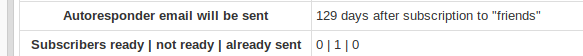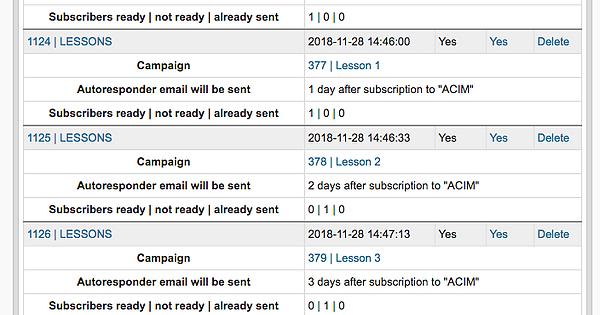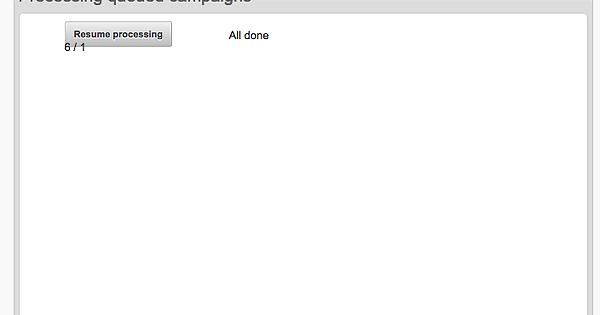List Message Queue Processing Report
The following events occured while processing the message queue:
[Fri 7 Dec 2018 20:34] [77.183.16.161] Started
[Fri 7 Dec 2018 20:34] [77.183.16.161] Sending in batches of 10 emails
[Fri 7 Dec 2018 20:34] [77.183.16.161] Processing has started,
[Fri 7 Dec 2018 20:34] [77.183.16.161] 6 campaigns to process.
[Fri 7 Dec 2018 20:34] [77.183.16.161] Please leave this window open. phpList will process your queue until all messages have been sent. This may take a while
[Fri 7 Dec 2018 20:34] [77.183.16.161] Report of processing will be sent by email
[Fri 7 Dec 2018 20:34] [77.183.16.161] Processing campaign 7
[Fri 7 Dec 2018 20:34] [77.183.16.161] Looking for subscribers
[Fri 7 Dec 2018 20:34] [77.183.16.161] Found them: 1 to process
[Fri 7 Dec 2018 20:34] [77.183.16.161] Processed 1 out of 1 subscribers
[Fri 7 Dec 2018 20:34] [77.183.16.161] It took 12 days 20 hours 39 minutes 15 seconds to send this message
[Fri 7 Dec 2018 20:34] [77.183.16.161] Processing campaign 376
[Fri 7 Dec 2018 20:34] [77.183.16.161] Looking for subscribers
[Fri 7 Dec 2018 20:34] [77.183.16.161] Found them: 1 to process
[Fri 7 Dec 2018 20:34] [77.183.16.161] Processed 1 out of 1 subscribers
[Fri 7 Dec 2018 20:34] [77.183.16.161] It took very little time to send this message
[Fri 7 Dec 2018 20:34] [77.183.16.161] Processing campaign 377
[Fri 7 Dec 2018 20:34] [77.183.16.161] Looking for subscribers
[Fri 7 Dec 2018 20:34] [77.183.16.161] Found them: 1 to process
[Fri 7 Dec 2018 20:34] [77.183.16.161] Processed 1 out of 1 subscribers
[Fri 7 Dec 2018 20:34] [77.183.16.161] It took 10 days 20 hours 39 minutes 15 seconds to send this message
[Fri 7 Dec 2018 20:34] [77.183.16.161] Processing campaign 751
[Fri 7 Dec 2018 20:34] [77.183.16.161] Looking for subscribers
[Fri 7 Dec 2018 20:34] [77.183.16.161] Found them: 1 to process
[Fri 7 Dec 2018 20:34] [77.183.16.161] Processed 1 out of 1 subscribers
[Fri 7 Dec 2018 20:34] [77.183.16.161] It took 9 days 20 hours 39 minutes 13 seconds to send this message
[Fri 7 Dec 2018 20:34] [77.183.16.161] Processing campaign 752
[Fri 7 Dec 2018 20:34] [77.183.16.161] Looking for subscribers
[Fri 7 Dec 2018 20:34] [77.183.16.161] Found them: 1 to process
[Fri 7 Dec 2018 20:34] [77.183.16.161] Processed 1 out of 1 subscribers
[Fri 7 Dec 2018 20:34] [77.183.16.161] It took 01 seconds to send this message
[Fri 7 Dec 2018 20:34] [77.183.16.161] Processing campaign 1137
[Fri 7 Dec 2018 20:34] [77.183.16.161] Looking for subscribers
[Fri 7 Dec 2018 20:34] [77.183.16.161] Found them: 1 to process
[Fri 7 Dec 2018 20:34] [77.183.16.161] Processed 1 out of 1 subscribers
[Fri 7 Dec 2018 20:34] [77.183.16.161] It took very little time to send this message
[Fri 7 Dec 2018 20:34] [77.183.16.161] Script stage: 5
[Fri 7 Dec 2018 20:34] [77.183.16.161] 6 messages sent in 3.02 seconds (7146 msgs/hr)