I’m attempting to integrate phplist.com with wordpress via the Newsletter Sign-Up plugin. I have input the url to my sbuscribe page but when attempting to signup it just redirects to the phplist sign up page instead. The settings page looks like this:
Can anyone tell me what information I should input to get it to work?`
@hellocatfood You will probably be better off trying a wordpress plugin specifically for phplist, see Wordpress integration - WP PHPList outdated?
Thanks for the suggestion, but as others have pointed out it only allows you to add the form as a widget and I need it as part of a page or post.
anna
April 18, 2016, 2:35pm
4
On phpList.com there is an AJAX form which can be used in posts. Are you self-hosted or using .com?
I’m using .com. I didn’t know about this AJAX form. Do you have a link/instructions?
anna
April 19, 2016, 3:18pm
6
Yeah, can you message me from https://www.phplist.com/contactus and I can help from there
Best
Anna
Thanks for the tip! I found the necessary information here: https://hellocatfood.hosted.phplist.com/lists/admin/?page=ajaxform
btw, there’s two pages on your site which point to incorrect information (I can’t post the other as I’m a new user)
They both say to “click"Ajax Integration” on the right" when you log in but this isn’t found there.
although it sounds as though this has been resolved, i’d just like to point out 2 things:
there are plenty of plugins that’ll allow widgets to be placed anywhere throughout your pages
there’s always copying and pasting your fields, directly into a page. i can’t recall where the setup was offhand, but i thought it might be in the setup notes within the phplist file pack itself.http://theodoresbbq.com/newsletter-signup/
splaquet:
there are plenty of plugins that’ll allow widgets to be placed anywhere throughout your pages
I’ve already said that I am looking for a working plugin that allows me to place the form inside a page, not a widget. If you have a list of working plugins that do this please share.
splaquet:
there’s always copying and pasting your fields, directly into a page. i can’t recall where the setup was offhand, but i thought it might be in the setup notes within the phplist file pack itself.ex: http://theodoresbbq.com/newsletter-signup/
If you find out how this works please do share.
If I recall, it’s as easy as viewing your code on the page with your submission form and copying/pasting that into where you want it listed.
Email
Confirm email
First
Last
Zip
Please select the newsletters you want to sign up to:
Theodores' Music Schedule
Everything and Anything Theodores’ related!
Smiths Billiards
Stay connected: Get all the latest news from Smiths Billiards!
The Worthy Street Craft Beer Showcase
Springfield’s most awesome Brewfest!
anna
May 11, 2016, 5:50pm
11
@splaquet you fancy making a guide to this for the blog? It seems to get asked about a lot, and I have never done it before.
Best
Anna
i could if you’d like, but i really can’t take credit for it. i’m pretty sure that i found the solution to this on the old forums a while back. we had the same issue, trying to integrate into wordpress and it not working. i searched for better plugins and ended up finding that post.
and not only that, but to be honest, i can’t technically explain how or why it works, it just does.
thoughts?
Yes please! Even if you didn’t write it it would be good to see.
Do you have a link to the post?
If you have an example of the code then we can at least examine it ourselves and perhaps find out how/why it worked.
1 Like
oh geese… i didn’t realize that it didn’t list the code http://theodoresbbq.lettersfromastranger.com/?p=subscribe&id=5 )
<form action="http://theodoresbbq.lettersfromastranger.com/?p=subscribe&id=5" method="post" name="subscribeform"><input name="formtoken" type="hidden" value="6e2f97918cb0f12e89a11b0c6d8ce29c" />
<table border="0">
<tbody>
<tr>
<td>
<h4 class="required">Email</h4>
</td>
<td class="attributeinput">
<h4><input name="email" size="16" type="text" value="" /></h4>
<h4><script type="text/javascript">// <![CDATA[
addFieldToCheck("email","Email");
// ]]></script></h4>
</td>
</tr>
<tr>
<td>
<h4 class="required">Confirm email</h4>
</td>
<td class="attributeinput">
<h4><input name="emailconfirm" size="16" type="text" value="" /></h4>
<h4><script type="text/javascript">// <![CDATA[
addFieldToCheck("emailconfirm","Confirm email");
// ]]></script></h4>
</td>
</tr>
<tr>
<td>
<h4 class="required">First</h4>
</td>
<td class="attributeinput">
<h4><input class="attributeinput" name="attribute1" size="16" type="text" value="" /></h4>
</td>
</tr>
<tr>
<td>
<h4 class="attributename">Last</h4>
</td>
<td class="attributeinput">
<h4><input class="attributeinput" name="attribute2" size="16" type="text" value="" /></h4>
</td>
</tr>
<tr>
<td>
<h4 class="required">Zip</h4>
</td>
<td class="attributeinput"><input class="attributeinput" name="attribute3" size="16" type="text" value="" /></td>
</tr>
</tbody>
</table>
<h4>Please select the newsletters you want to sign up to:</h4>
<h4><input name="list[2]" type="checkbox" value="signup" /><strong>Theodores' Music Schedule
</strong><input name="listname[2]" type="hidden" value="Theodores' Music Schedule" /><em>Everything and Anything Theodores' related!</em></h4>
<h4><input name="list[3]" type="checkbox" value="signup" /><strong>Smiths Billiards
</strong><input name="listname[3]" type="hidden" value="Smiths Billiards" /><em>Stay connected: Get all the latest news from Smiths Billiards!</em></h4>
<h4><input name="list[4]" type="checkbox" value="signup" /><strong>The Worthy Street Craft Beer Showcase
</strong><input name="listname[4]" type="hidden" value="The Worthy Street Craft Beer Showcase" /><em>Springfield's most awesome Brewfest!</em></h4>
<div style="display: none;"><input name="VerificationCodeX" size="20" type="text" value="" /></div>
<input name="subscribe" type="submit" value="Subscribe to the Selected Newsletters" />
</form>
Thank! I didn’t test it but it looks like it should work. Anyone else tried it?
In the end I went with the AJAX integration that anna suggested
1 Like
hi please let me know also i need to integrate the newsletter signup plugin in my wordpress too my website is: http://blanchimentdesdents2.fr/ https://wordpress.org/plugins/newsletter/ plugin to my website it says memory limit exceeded please any solutions?
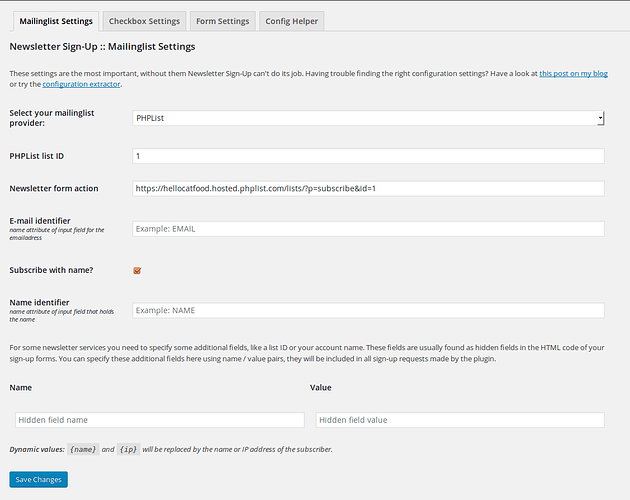
 MY BAD! (this is just a copy/paste of my code on the basic subscribe page at:
MY BAD! (this is just a copy/paste of my code on the basic subscribe page at: