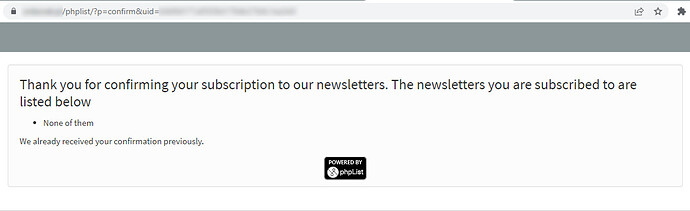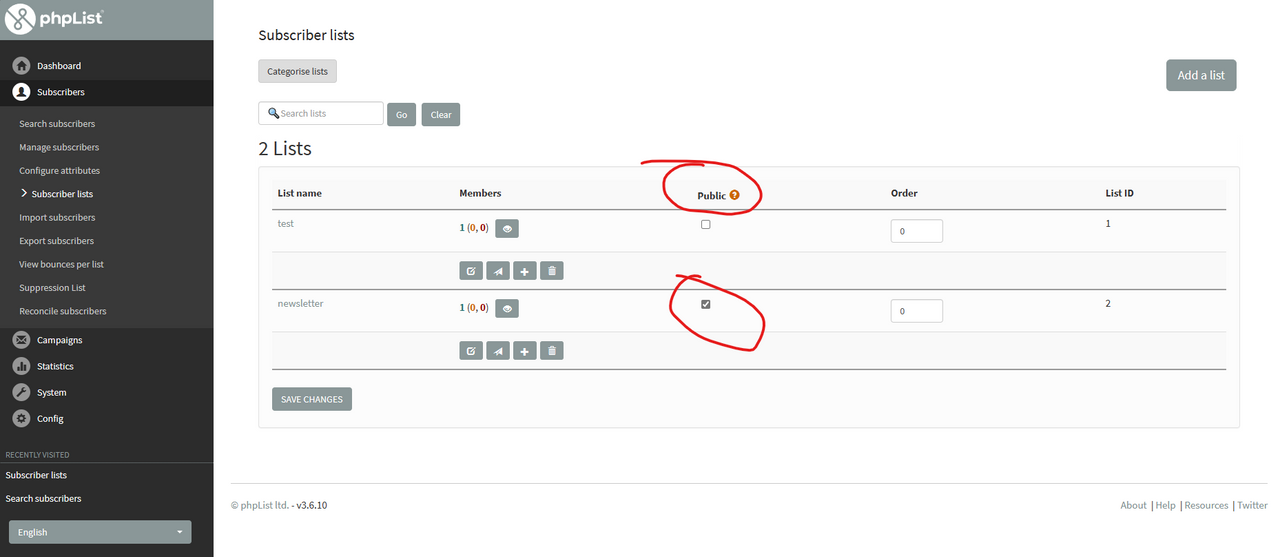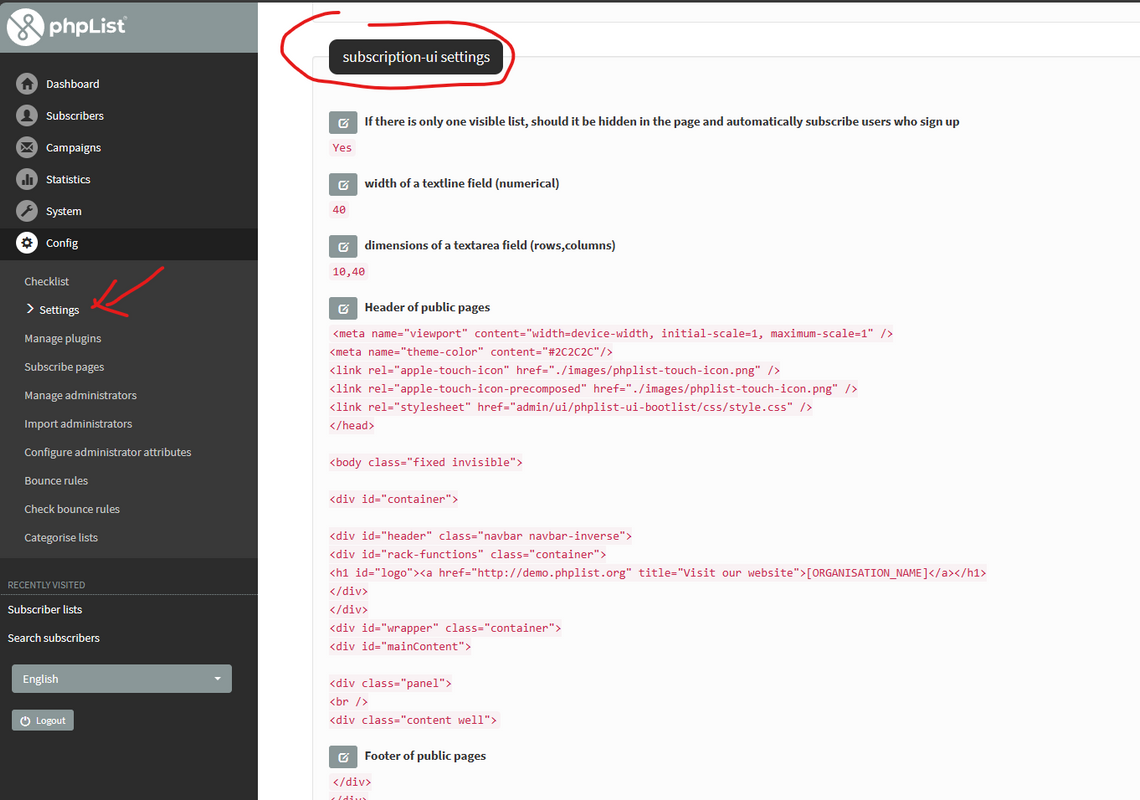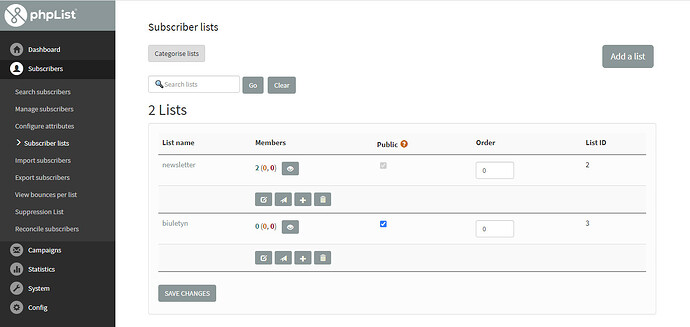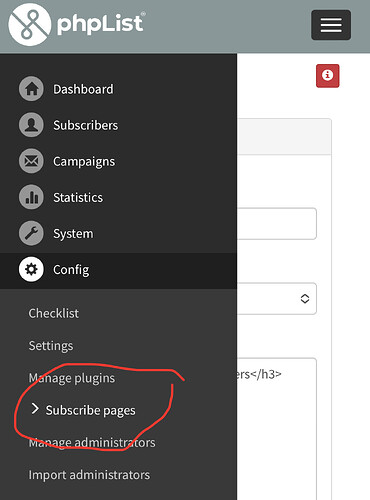Where I can find content of the “confirmation info” page to edit it?
I found that I can change text at lists/texts/ but I want to remove [LISTS] information too.
Can’t find it at “Configuration” section.
Hi @maciej67,
At least you need one “list”, so why not create a public one, for example with name “newsletter”?
It will easy and looks fine.
Cheers,
M.
@ miguelss I have “list” created and don’t know why it displays me “None of them”. But primary question is about location of “confirmation page” as I want to edit its content.
Hi @maciej67,
To see the “list” on this “public” page, you need to check on your desire list as “public”:
And regarding where you can change the content (text) is at settings:
Cheers!
M.
miguelss
I have two “lists”, both have “public” checkbox checked, but one is displayed blue and other as gray.
Try to find that text “Thank you for confirming your subscription to our newsletters. The newsletters you are subscribed to are listed below [LISTS]” at the place you pointed (subscription-ui settings). It doesn’t exist there.
Is it page I’m asking about? I posted image of the confirmation page appearing in browser when the subscriber confirmed e-mail send to him.
(picture posted earlier)
There is no content related to “confirmation info” page there.
“Confing > Subscribe pages” consist:
- section “General information” with content of the registration page and “Thank you page” displayed at the same page as the registration form.
- section “Transaction messagess” consisting 3 texts for e-mails, not for web page I showed.