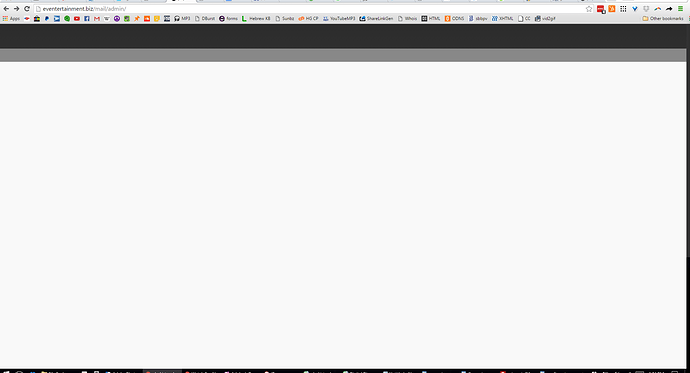I just followed all of the instructions to upgrade from 3.0.6 to the current version. I uploaded all of the files from the public_html/lists/ folder to the folder on my site (which is named “mail” not “lists” if that matters)
I also uploaded my backed up config.php file.
When I go to the admin page to upgrade the database, the page is blank except for the black and gray stripes at the top of the screen. No text at all!
I did notice that there are other folders outside the public_html folder, which on my site were in my lists (mail) folder but in the upgraded version are not. Should I be uploading the contents of the scripts and bin folders to my site as well?
TIA!
Also: Please note that the original install was done using the QuickInstall feature included by my web host with cPanel, but they did not have an option to upgrade so I was forced to do it by hand.
No, just the contents of “lists” to your “mail” folder.
As you have been using 3.0.6 and 3.2.5 is quite different, you may be as well to copy your specific settings to the 3.2.5 config.php file rather than use the older 3.0.6 version.
Thank you for the suggestion. I tried it but still have the blank admin pages
Can anyone help me? I’m desperate! Every page in my admin folder looks like this when I open in any browser:
You might want to check that this line in the config.php file says ‘mysqli’, not ‘mysql’
# select the database module to use
# anyone wanting to submit other database modules is
# very welcome!
$database_module = "mysqli.inc";
and that you are using php v 5.6.x
It looks like the page is 1/2 rendered, and then something go awry.