Phplist was showing that 3.5.3 is available and as the autoupdater ran smoothly in the past i wanted to upgrade to 3.5.3. After starting the autoupdater it showed that v3.5.4-RC1 is available.
As this wasnt the version i want to update to i left the autoupdater and thougt i could start over by entering it again. Unfortunately when you leave the autoupdater and enter it again it just hops to the next step whitout user input and so i ended up having v3.5.4-RC1 now.
Actually this is not good to have no chance to stop the autoupdater or not to have a chance to tell him that he should only update to stable versions.
Hi , thanks for your feedback. You can change the settings on your account so that the updater doesn’t show notifications on RC updates. Check if you have this enabled and change it to No: " Show notification for Release Candidates"
Additionally, the first step will tell you what update is available and you can abort by clicking the phpList logo and go back. A button would be better though.
Hi Suela, thanks for the reply.
I checked the settings you mentioned and it is already set to no (see screenshot).
So there seems something broken.
And yes, a “abort”-button would be better!
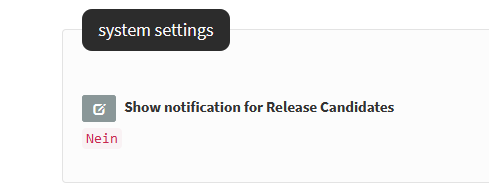
1 Like