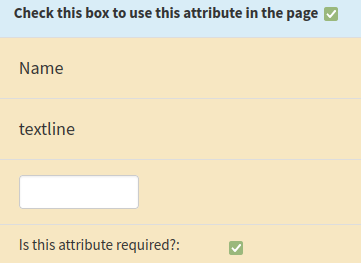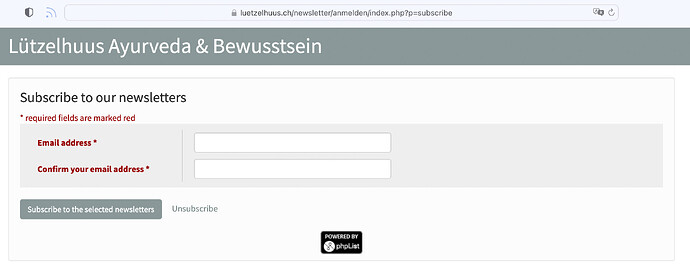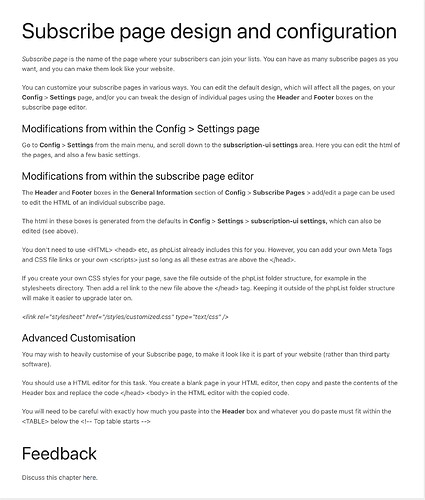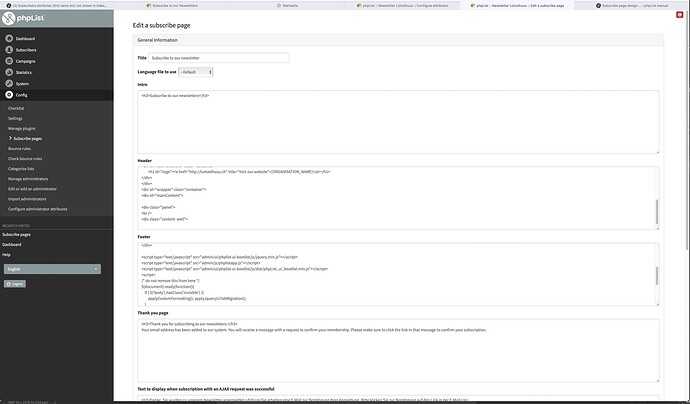Hello
Inhttps://luetzelhuus.ch/newsletter/anmelden/index.php?p=subscribe
I set these attributes in ‘configure attributes’ and they are marked as ‘required’.
Each subscriber, I imported, has this attributes filled and it all works well in the campaign I sent.
Plus, when the subscriber klicks in the mail at ‘change my own settings’ (sth like this), he or she will only see the e-mail.
Any Idea?
duncanc
February 29, 2024, 6:47pm
2
@christoph2 Are the check boxes similar to this?
The boxes look like this:
Here is the link to try it for yourself:
https://luetzelhuus.ch/newsletter/anmelden/index.php?p=subscribe
Thanks for your caring.
@christoph2 No, I mean when editing the Subscribe page, the section “Select the attributes to use”.
Oh, I didn’t edit this page so far. Havn’t even known of this topic.
I found this in the manual:
I try it out …
@christoph2 ah ok. The default subscribe page shows only the email address. If you want anything different to that then you need to create a subscribe page to include the attributes, and also if you do not want the email address to be entered twice.
So far, so good
You mean, I have to type in sth here:
Can you help me where and what to insert?
@christoph2 There is no need to change anything there, you just want to select the list to use and the attributes to be displayed.
Dear duncanc
Thank you for your patience! I was rather blind.
Here ist the (simple) way to show the attributes:
Config → Subscribe page → Edit Default (or add a new) →
(At the bottom) : Select the attributes to use → Check this box to use this attribute in the page
That’s it.