The standard subscribe form says near the top “* required fields are marked red”. But nothing is marked red anywhere in the form. Can this be fixed?
When creating the attributes for your list, the final item for each attribute is a checkbox that says, “This item is required [ ]”
If you check this box, the item will appear in RED on the entry form and will be required. Hope that helps. If you continue to have issues, just ask here and we will be glad to help.
Doug (fellow phpList user)
Thanks @Dougster. The checkbox controls whether an asterisk appears after the title of the field to indicate if it is required. But nothing is red. Please see https://subscribe.ryedale.click/
@mbrampton The mandatory fields were displayed in red in the past but that seems to have changed. Existing subscribe pages are not changed automatically when the code or styling changes.
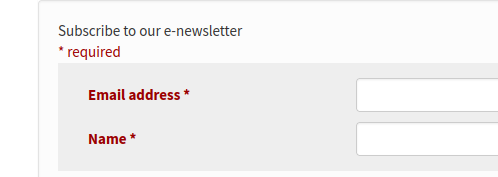
You can change the text of that message by editing the file texts/english.inc
$strRequired = 'required fields are marked red';Thanks, Duncan. I too was confused when I went to our subscribe page and saw that indeed the required fields were red. (Here is a link to see our subscribe page: Subscribe to the Dippin' Club). Don’t sign up unless you want to receive offers from Monical’s Pizza.
Thanks @duncanc. Is that liable to be undone by an upgrade?
@mbrampton Yes, it will be overwritten when you upgrade.
There is a bug somewhere that stops the labels being displayed in red, but the message could be made less specific to avoid the colour reference.
Actually, we modified the text file and called it ‘English_MPC’ which we then copy to each additional release so our changes don’t get overwritten. We select that as the language set for our list.
Hope that is helpful,
Doug
@mbrampton The lack of red labels was caused by an earlier change that has now been reverted, see https://github.com/phpList/phplist-ui-bootlist/commit/58bc557f66ede2dd8209bfe0bc824feda1b38a65
That change will not automatically be applied to existing subscribe pages, but you can add edit the Header field of a subscribe page to have the invisible class
<body class="fixed invisible">Hello, I’m new on PhpList board. Can you explain me, where can I change default subscribe site? I mean of color background and font size.
@Maryjusz You can customise the public pages on the Settings page, the group “subscription-ui settings” .