Good Day
I would like to know if there is a way to sort list categories alphabetically on my subscribe page. It was sorted alphabetically before my update to the latest phplist version. Now I cannot seem to solve the problem.
Thanks in advance.
Good Day
I would like to know if there is a way to sort list categories alphabetically on my subscribe page. It was sorted alphabetically before my update to the latest phplist version. Now I cannot seem to solve the problem.
Thanks in advance.
@Abdul786 Each list has an “order for listing” field
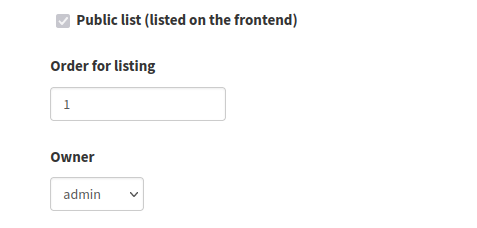
I think that you will need to reorder the lists so that the lists within each category are displayed together.
Thanks for the reply. I am aware that lists can be sorted. I am trying to sort my list categories. I have many lists in various categories and wish to know if there is a way to sort out the categories alphabetically. Thanks
@Abdul786 what I meant was that you need to reorder the lists so that the categories will be displayed in order, e.g.
category A
lists with list order values 1, 2, 3
category B
lists with list order values 4, 5, 6
phplist now displays by list order, so by ordering lists in this way then the categories should be displayed alphabetically.
@duncanc Thanks a lot. It worked. I truly appreciate your assistance.