Hello,
I wanted to know how is it possible to delete/remove email IDs that are NOT part of any subscriber list. Most of the times the number of subscribers shown is not the numbers that match with the total of all lists.
Hello,
I wanted to know how is it possible to delete/remove email IDs that are NOT part of any subscriber list. Most of the times the number of subscribers shown is not the numbers that match with the total of all lists.
@glamsham It is a bit fiddly but can be done this way
You can also use the Subscribers plugin https://resources.phplist.com/plugin/subscribers which provides a report of subscribers who do not belong to any list. Export the results then use the Bulk remove page, or the plugin’s own Subscriber Commands page.
Hey @duncanc thanks…
Sorry I can’t see it… is it still there?
I have achieved it anyway.
I downloaded all the subscribers (users → export users) and selected those I wanted to delete on excel, where I can see who does not belong to any list.
I then used the “subscribers commands” offered by the subscriber plugin to delete the users I’ve found on excel.
It would be very useful to have what you mentioned on your second point.
Thank you anyway for your help, it gave me the right track
@glamsham The command is still on the Reconcile page
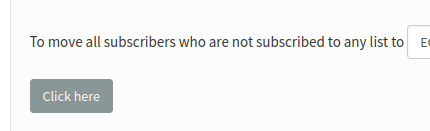
There is now a report of subscriber who do not belong to a list within the Subscriber Reports page. You can then use the “copy results to command” button to copy the email addresses to the Subscriber command page.