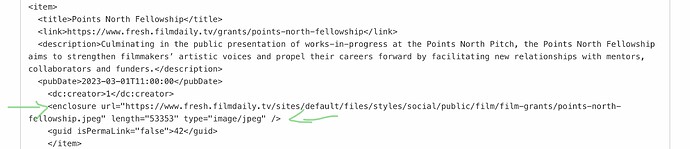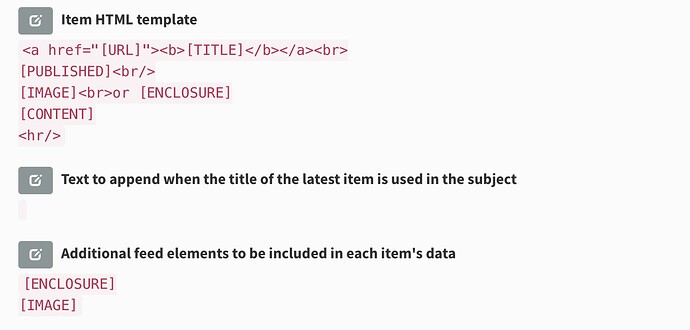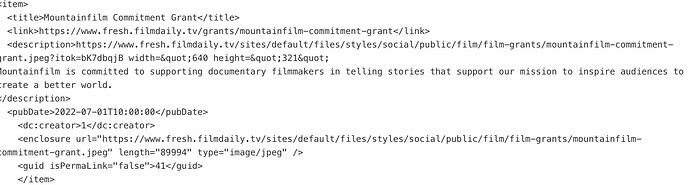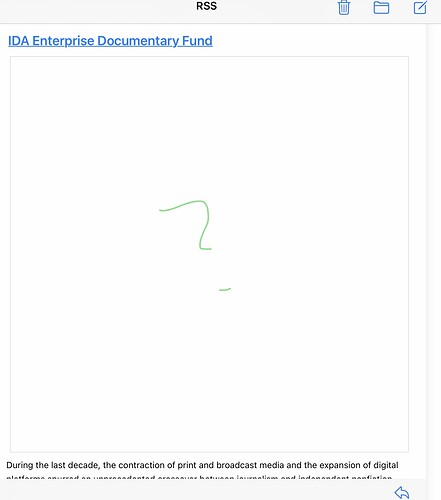Oh thank you so much for PHPList. I have installed RSS Feeds plugin, but the image is not showing in email.
In RSS feed settings, I added enclosure, image, still to no avail.
Please would you be so kind to guide on how I can get the image to display in the template.
Most appreciated.
@Liliplanet From what I can see enclosure is intended for multi-media content as simply a link to the file, not embedding the file, see RSS enclosure - Wikipedia
If you know that the enclosure will always be an image then you can use the ENCLOSUREURL placeholder as the src attribute of an img element. No need for entering it as an additional feed element as it is already present but not explained in the documentation.
Something like this should work but note that there is no size information about the image
<img src="[ENCLOSUREURL]">
Oh Duncan you are so very kind. The reason I am trying the enclosure field is that since a couple of months, images do not load in emails anymore.
That is why I’m going one further step with enclosure to see if that works and have tried , nope, still not loading images.
Here I have both options: enclosure as well as image in the description field:
This is what the email looks like:
Emails load with images from all other senders, it’s just mine that are empty in the newsletter.
Could it maybe be server related, that there is some firewall blocking images coming from phplist?
Duncan, most appreciate any ideas you might have, thank you so much.
Duncan, I have also tried a campaign with ‘send as webpage’:
https://www.filmdaily.tv/feed/grants.php
Same thing, image does not load in email.
What could possibly be causing this?
So appreciate any ideas you might have 
@Liliplanet See xml - Images On The Description Of An RSS Item - Stack Overflow for an example of how to include an image within the description element of an RSS feed.
Note that the content of the description element needs to be wrapped by a CDATA section
That page looks ok when loaded into my browser. If you view the email in gmail or yahoo then you can see the html source of the email which might show what is wrong. Also most email clients do not show images automatically, you usually have to “enable remote images” or something similar.
Duncan, thank you so much for your excellent support.
Turns out it was my server has a firewall setting to block images in email.
Solved, and cannot thank you enough for your kind guidance.
I think I found what the issue was, images are now loading
define(‘PUBLIC_PROTOCOL’,‘https’);
define(‘ADMIN_PROTOCOL’,‘https’);
Moving forward! Thank you so much Duncan