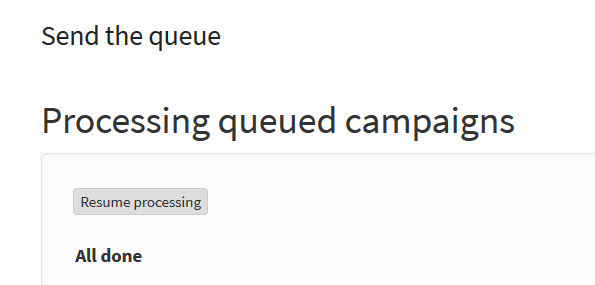Hope someone can help. We recently just migrated to a new web server, so I’m sure this has something to do with it.
Issue: When we create a new campaign and hit “Place Campaign In Queue for Sending”, all appears to be fine. We see the same screen that we usually do:
Screenshot: https://i.postimg.cc/MpZKtXPh/screenshot-1239.png
However, when I hit Process Queue, nothing seems to happen. I am taken to this screen:
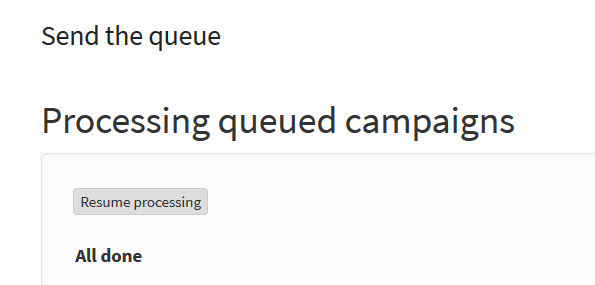
I checked the Log Of Events, but the only thing it shows is when I recently added 11 new subscribers:
“9936 11 August 2020 13:03:40 Giving a Unique ID to 11 subscribers, this may take a while”
And when I go to Campaigns → List of Campaigns, I see my newsletter in the “ACTIVE” tab, but it hasn’t sent out to anyone:
Screenshot: https://i.postimg.cc/PJBYYYQs/screenshot-1241.png
Any help would be greatly appreciated!
I am running the latest version of phpList: 3.5.5
In case this information can help shed light on things, I did notice a small difference between this new installation and the working one from our old server.
On the old working server, when I am creating a new campaign, the “4. Scheduling” tab displays the server time like this: Current Server Time is 2020-08-11 16:47
On the new server, where phpList is not sending, the “4. Scheduling” tab displays the time like this: Current Server Time is 16:47, Tuesday 11 August 2020
Do you think the way the date is formatted could have anything to do with it?
Okay, it seems like I might be answering my own post.
The problem seems to be that the default time on the server which is causing an embargo. I have no idea why. So it looks like when we create a campaign, it’s automatically adding an embargo to it, which is why it wasn’t sending.
When I went back to the campaign and manually changed the embargo time to an hour ago (putting it in the past), then the campaign appeared to send out to our subscriber list.
Any idea how to change it so that the default embargo time is right now, and not in the future? Would that be accomplished with the Time Zone plugin?
@mjmmagic Possibly the database has a different default time zone to the web server. Installing the Time Zone plugin and choosing your time zone should remedy that.
Thank you Duncan. That plugin seemed to do the trick perfectly! It automatically adjusted the embargo period to NOT be four hours into the future! Thank you for your helpful response.