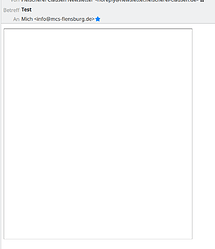Mike_S
July 24, 2022, 7:32am
1
Hi there!
Since about 2 weeks i have a problem viewing pictures in html-mails:
When i view the message in Thunderbird (Linux and Win 11), there is only a placeholder for the picture.
When i view this message in my Roundcube webmailer, all is fine an the picture is shown immediately.
At the moment i have no idea what’s going wrong, but because my users have the same problem it’s not so funny!
I really hope someone has an idea to solve this!
Thanks in advance,
Mike
Mike_S
July 24, 2022, 7:33am
2
This is the view in Roundcube:
Here all is absolutely fine!
@Mike_S If you view the html source of the email in Thunderbird does the src attribute of the img element look correct?
Mike_S
July 24, 2022, 10:50am
4
Hi duncanc!
I hope this is the right thing:
<img src=3D"cid:40babc34a61ec99ba331f990ecb43836" title=3D=
And short after this follows:
–b2_IHlwll51EWfUenm6bYqib12U3FGmm9IzAG2LRwDZ38
iVBORw0KGgoAAAANSUhEUgAAAEsAAAAhCAYAAACRIVbWAAAABHNCSVQICAgIfAhkiAAAAAlwSFlz
and much more…
So i think, that the original picture is included via base64?!
@Mike_S That is the “powered by phplist” image. Look for the image that you included in the email. It should appear earlier in the source of the email.
Mike_S
July 24, 2022, 11:10am
6
Ok, pls have a look at the source of the mail:
Source
@Mike_S This is the image in the email
https://newsletter.fleischerei-clausen.de/uploadimages/image/Menu-25.07.-06.08.jpg
If I try to display that in Firefox or Chrome it is rejected because the server’s certificate expired on 15 June, which probably explains why the problem has been happening for a few weeks.
You need to raise this problem with the system administrators, who need to renew the certificate.
Mike_S
July 24, 2022, 1:58pm
8
Hi duncanc!
Thanks! This was the right hint!
My let’s encrypt certificate has expired and after renewing it all is fine!
You make me happy
Greetings,
Mike