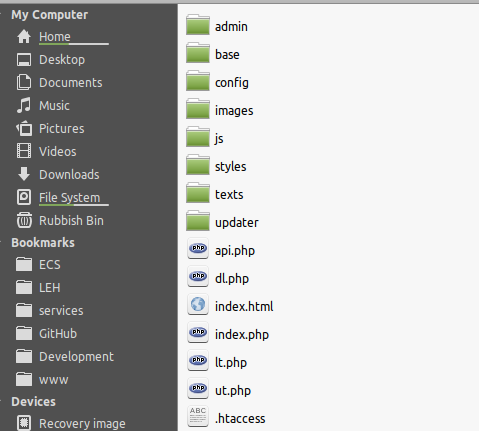With the new version that just came out (v3.6.13), there’s mention of a new Updater plugin. Now, this existed prior to this new version, just not as part of the main phpList package…correct?
At any rate, before I embark on using the Updater, I have two questions:
On the page of documentation for the plugin:
https://resources.phplist.com/plugin/updater
It says:
“the files in the phplist installation directory must be owned by the web server process, because they will be moved to the work directory.” (as one of the “important requirements” bullets)
My question is that, since three of the files in our current phpList installation are owned by me rather than “apache” (the “.htaccess”, the “config.php”, and the “config_extended.php” files, all in the “config” subdirectory, because I had to edit them). “apache” has group access to them…just not owner access.
Do I need to change that?
My other question has to do with file backups…the same page about the Updater plugin mentioned above says:
“The plugin uses the work directory to download and expand the phplist distribution zip file, and stores a backup of the current phplist files and directories.” It’s that last bit that raises a question for me: Since I have all of the images for our various phpList campaigns contained within the “uploads” folder, does that mean that those will all get backed up (and will doing so “break the bank”, storage-wise)? Or do those need to be explicity excluded from the backup process somehow? The page mentions how to adjust the config so that specific files/folders are not installed, but what about backup? And maybe backing up the images isn’t a huge problem…just figured I’d check before trying it.
Thanks in advance for any info anyone can provide,