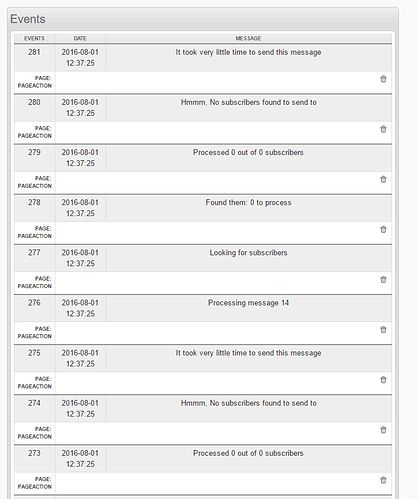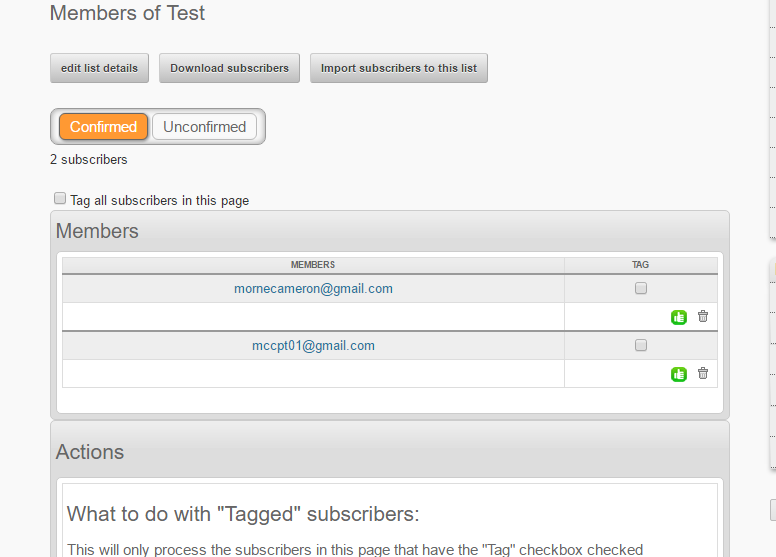Hi All,
New to phplist built a server with it for our marketing team however our phplist installation is unable to send emails from a hosted linode server. I can log into the mail interface(roundcube) and actually send mails from the server however sending from within phplist just does not work.
Here is my config.php file
<?php
/*
* ==============================================================================================================
*
*
* The minimum requirements to get phpList working are in this file.
* If you are interested in tweaking more options, check out the config_extended.php file
* or visit http://resources.phplist.com/system/config
*
* ** NOTE: To use options from config_extended.php, you need to copy them to this file **
*
==============================================================================================================
*/
# what is your Mysql database server hostname
$database_host = "localhost";
# what is the name of the database we are using
$database_name = "DATABASE";
# what user has access to this database
$database_user = "USERNAME";
# and what is the password to login to control the database
$database_password = 'PASSWORD';
# if you have an SMTP server, set it here. Otherwise it will use the normal php mail() function
## if your SMTP server is called "smtp.mydomain.com" you enter this below like this:
##
## define("PHPMAILERHOST",'mail.mailmajor.co.uk');
# define("PHPMAILERHOST",'');
define("PHPMAILERHOST",'');
# if test is true (not 0) it will not actually send ANY messages, but display what it would have sent
# this is here, to make sure you edited the config file and mails are not sent "accidentally"
# on unmanaged systems
define ("TEST",0);
/*
==============================================================================================================
*
* Settings for handling bounces
*
* This section is OPTIONAL, and not necessary to send out mailings, but it is highly recommended to correctly
* set up bounce processing. Without processing of bounces your system will end up sending large amounts of
* unnecessary messages, which overloads your own server, the receiving servers and internet traffic as a whole
*
==============================================================================================================
*/
Message envelope.
This is the address that most bounces will be delivered to
Your should make this an address that no PERSON reads
but a mailbox that phpList can empty every so often, to process the bounces
$message_envelope = 'listbounces@yourdomain';
Handling bounces. Check README.bounces for more info
This can be 'pop' or 'mbox'
$bounce_protocol = 'pop';
set this to 0, if you set up a cron to download bounces regularly by using the
commandline option. If this is 0, users cannot run the page from the web
frontend. Read README.commandline to find out how to set it up on the
commandline
define ("MANUALLY_PROCESS_BOUNCES",1);
when the protocol is pop, specify these three
$bounce_mailbox_host = 'localhost';
$bounce_mailbox_user = 'popuser';
$bounce_mailbox_password = 'password';
the "port" is the remote port of the connection to retrieve the emails
the default should be fine but if it doesn't work, you can try the second
one. To do that, add a # before the first line and take off the one before the
second line
$bounce_mailbox_port = "110/pop3/notls";
$bounce_mailbox_port = "110/pop3";
it's getting more common to have secure connections, in which case you probably want to use
$bounce_mailbox_port = "995/pop3/ssl/novalidate-cert";
when the protocol is mbox specify this one
it needs to be a local file in mbox format, accessible to your webserver user
$bounce_mailbox = '/var/mail/listbounces';
set this to 0 if you want to keep your messages in the mailbox. this is potentially
a problem, because bounces will be counted multiple times, so only do this if you are
testing things.
$bounce_mailbox_purge = 1;
set this to 0 if you want to keep unprocessed messages in the mailbox. Unprocessed
messages are messages that could not be matched with a user in the system
messages are still downloaded into phpList, so it is safe to delete them from
the mailbox and view them in phpList
$bounce_mailbox_purge_unprocessed = 1;
how many bounces in a row need to have occurred for a user to be marked unconfirmed
$bounce_unsubscribe_threshold = 5;