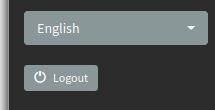Hello!
Must the phplist_i18n table be 43,899 rows before I even start to configure the config.php file?
I am new to this, so please bear with me…
I am using:
hosting company with Plesk Obsidian 18.0.35
phplist was offered as a “click and install” app option. But they do not offer the latest Phplist. v3.2._
To install, I had to change my php down to v5.4.
Install worked. I try to update through automatic-updater. Advised me a Licence.txt file and an index.html were an issue and could not complete update. After searching here, I moved the licence file out of /lists and I created a dummy index.html in /lists. This allowed the updater to proceed. It seemed to hang on the “uploading” part for quite some time. As in over an hour. I went back to my plesk dashboard and changed my php setting to 7.3.28 (what is was before I downgraded to 5.4). I went back to the suspended browser window and refreshed it. It installed!
BUT, it said my DB needed to be upgraded (MariaDB, using PHPMyAdmin), the utf8. It gave a dropdown menu and I selected “general.”
Now, when I go to look at this massive table, it says:
44,097 KB InnoDB utf8_general_mysl500_ci 8.5mib 0b for “overhead”
Questions: Did I set the utf8 at the wrong setting? Can I change it without doing the install for PHPList from scratch? Or can I just delete all these rows in the table to reduce the database size?
Thank you in advance