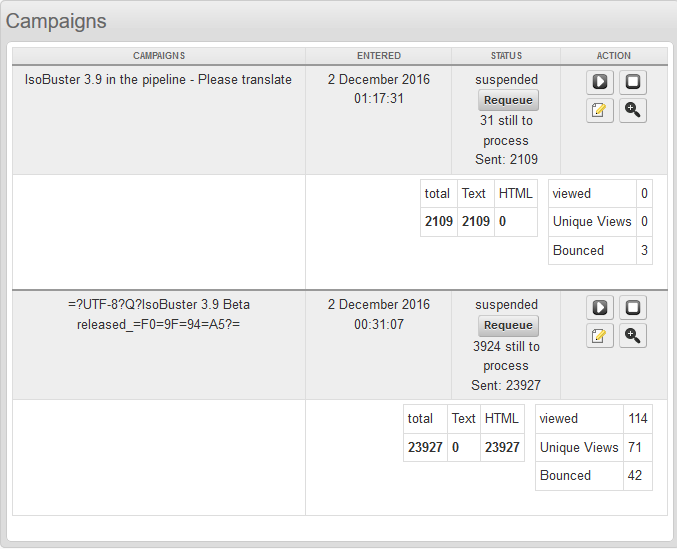Let’s go back to the initial findings and I have more information as well.
Hopefully somebody can get me started again, because I need to start sending emails on Monday.
I realize I cluttered my original findings by also starting the queue processing by clicking the links via the website.
I did not do that this time. I relied purely on the cron jobs (see the crons in my original question), which is what I used to do before as well.
A better title for this Q would be: “PhpList doesn’t send email and keeps cycling through selected lists again and again during sending of a campaign”
-
I upgraded from phplist version: 3.0.12 to the latest: 3.6.2
-
I’m still seeing the same problems (I believe) as what I saw with previous version
-
I used to successfully send lots of emails with phplist version: 3.0.12 until it stopped about 2 weeks ago (but I had not tried sending emails for roughly 6 months either)
-
Using the latest and greatest setup I created a campaign to be sent to a combination of lists, to roughly 4300 people
-
I finished editing, made sure it was not embargoed, and placed the campaign in the queue (dark button in last tab)
-
Now I waited for the crons to start the process. See crons every 5 and 10 minutes in the initial question.
-
I did not get the email that says the process has started (I normally do - not anymore) ?
-
In the list of Active campaigns, I could see that there was activity ! The ‘Still to process’ number was counting down, the ‘total’ field was increasing, and the total of the two was roughly 4300. So it did seem the cron jobs were doing what they had always done.
-
I did not get the phplist-sent emails that I normally get during each cron, when a campaign is active, giving details on how many emails are being sent per batch, bounced emails being processed etc.
Is this something that can be turned off, because I might have done that in the past ? If so where do I turn it on. It may however also show that there is a problem.
-
Since I was not getting the phplist-sent emails that I was so used of, I told my CPanel to send an email on each cron job, providing the output.
.11. For the processqueue cron I always got:
phpList version 3.2.6 (c) 2000-2016 phpList Ltd, http://www.phplist.com
PHPlist - A process for this page is already running and it was still alive 1 seconds ago
PHPlist - Running commandline, quitting. We'll find out what to do in the next run.
Never the content that I was used of, detailing the amount of emails being processed in a batch etc.
.12. For the processbounces cron I always got:
phpList version 3.2.6 (c) 2000-2016 phpList Ltd, http://www.phplist.com
PHPlist - 0 bounces to fetch from the mailbox
PHPlist - Please do not interrupt this process
PHPlist - Closing mailbox, and purging messages
PHPlist - Download failed, exiting
There were never bounces ??
I honestly doubt emails were being sent out to start with ?
Even though graphically, via the website Active campaigns, +1500 emails per hour were being sent out.
.13. I was cheeky and sent an email to the email box reserved for bounces.
It was seen by the cron and processed but at this point my server also started sending me emails saying the load on the server was abnormally high.
I do not understand the output sent via the Cpanel cron email (big email) :
PHPlist - 1 bounces to fetch from the mailbox
PHPlist - Please do not interrupt this process
PHPlist - Closing mailbox, and purging messages
PHPlist - reprocessing
PHPlist - 5703 bounces to reprocess
PHPlist - 25 out of 5703 processed
...
PHPlist - 5703 out of 5703 processed
PHPlist - Identifying consecutive bounces
PHPlist - Processed 0 out of 14022 subscribers
...
PHPlist - Processed 14020 out of 14022 subscribers
PHPlist - total of 14022 subscribers processed
The bounce email inbox was empty when I sent the one email. Only one email was seen and deleted again.
Where does this number 5703 come from ?
What section of the database needs to be checked fully every 5 minutes (and if there are bounce emails) ?
That doesn’t strike me as usual either (I do not remember happening this before). Is this not something that needs to be done at the end of a campaign ? btw. 14022 is a number I don’t understand either. I first thought it was going through the full database, but it contains 10 times as much entries. So this doesn’t make sense either.
.14. I watched the Active Campaign page as it finished sending to the 4300 people, as
’still to process’ emptied and ‘total’ reached 4300 … and … then it started again ? It is my believe now that this process keeps on going, which is why I thought when I first formulated the question that the campaign was being sent to all, instead of the selected lists. The total counter just keeps increasing however and I stopped the campaign when it reached 4600 people with still 4000 or so people to go.
.15. The bounced counter says 0, the viewed counter says 1 (I wonder about this one). I’m pretty sure I have a few of my own email addresses in that list. I received no email.
.16. Test emails, when editing the campaign, always arrive immediately. Sending email in itself seems to work ok.
Does anybody have any idea what broke on my server that all this suddenly doesn’t work anymore ?
Of course the managed server software undergoes updates … I assume it’s linked … but any idea what this could be ?
I hope I did not forget to tell anything and that this level of detail with spark a eureka moment with somebody ?