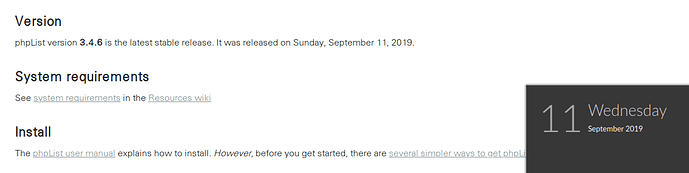phpList version 3.4.6 is now available for download, including subtle usability and security improvements.
This is a small but significant release as the Dressprow theme is no longer included by default.
The Dressprow code repository will continue to be available on GitHub for those who wish to manually install and develop it but it will no longer be maintained.
Use the ‘Updater’ link from your dashboard to get it, or see the Download page for full installation and upgrade instructions.
Changes in this release
Other changes include Improved pagination when displaying a set of results – thanks to @duncanc and improved security on attachment links included on text version of the messages.
You can check the full list of changes along with references to the pull request on the release notes.
Support
Need help upgrading your phpList server to the most recent version? Ask the community at discuss.phplist.com. Professional support from community experts, as well as manuals, source code, and developer resources, can be found at phplist.org. Report bugs to the bugtracker!
Want to focus on campaigns and forget hosting headaches? Sign up at phplist.com for an account with everything included. Send from 300 free messages to 30 million messages per month.
Community-made
This release is the work of @duncanc and other Open Source community members who have submitted bug reports and valuable feedback, as well as phpList Ltd developers. To get involved in phpList development, check out the developer resources pages.
To get involved in phpList development, check out the developer resources pages.