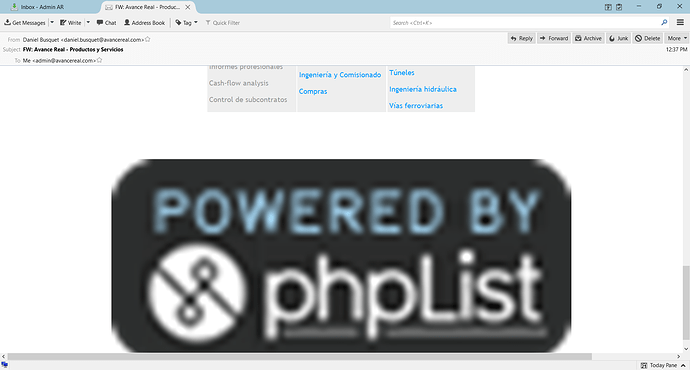Embedded images were re-sized in the property window, but the email sent it with the original size.
To fix it, I had to resize all images to the actual size that I needed.
Same for the pjpList logo at the bottom; problem here is we have no control of this image.
This Topic may be of assistance, but if you need more help…
Please, help us to help you, cheers.
[quote]The information below will be super useful to those trying to help you:
The version of phpList you are using.
Your server version of PHP
The url to your installation where possible. (eg: domain.com/lists/admin)
Which browser (and version) you are using to view your site.
Is your installation self-hosted or on phplist.com (In which case, your best option is to submit a support ticket).
What exactly is the issue (screen snapshot can be helpful).
What you have done to try to fix the issue so far, including links to any documentation you have followed.
Be secure: please do not give passwords, ftp access details or email addresses out in the forums.[/quote]
Dragonrider, thank you for your assistance:
phpList 3.2.5
avancereal.com/list/admin
Edge
Yes, self-hosted
Outlook 2016
I just realized that the problem is with the email accounts managed by Outlook 2016. Email accounts managed by Thunderbird don’t have a problem at all. Maybe a ticket to Microsoft may help, if I am lucky.
Yeah.
The easier solution may be to switch to text rather than image “powered by”. See Duncan’s reply regarding too large powered by image.