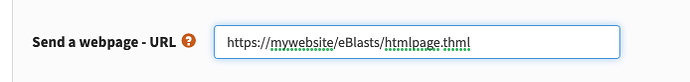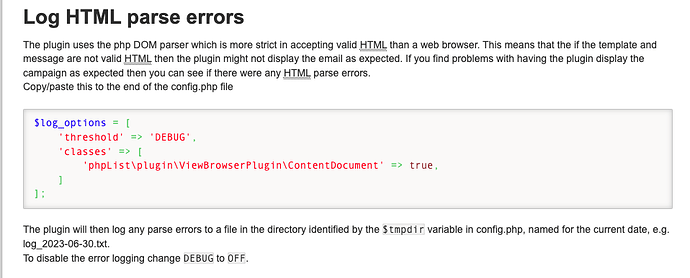I’m sure this has been answered elsewhere but, I can only see the Campaign emails Header and Footer - not the Body of the email. I’m on the lasted version of PHPList with all plugins updated. Do I need to use BOTH the [VIEWBROWSER] in conjunction with the [ARCHIVE] placeholders?
Here is the HTML code:
Email not displaying? [VIEWBROWSER]
Here is a code from the sent campaign:
Email not displaying? View in your browser
https://XX.XXXXX.XX/lists/?m=3D176&uid=3Dd93ab614f1e7a0965bb0d51ba67cca4b&p=
=3Dview&pi=3DViewBrowserPlugin&pk_source=3Dmkgsh&pk_medium=3Depush&pk_campa=
ign=3DJust+wrapped+TV+spots+for+FXX&pk_content=3Dtext
Any takers on this query?
Thanks!
@nathanlang How do you compose the campaign email?
@duncanc I’m using the “Send a webpage - URL” option
@nathanlang Possibly the html for that page is badly-formed, such as an element not being closed correctly. The plugin uses the php DOM parser which is more strict than an email client would be for incorrect html.
Ok, thanks @duncanc I will re-run the code via a parser and see what I come up with. I’ll report back my findings and marked this Solved once I do.
Thanks!
@duncanc You were 1000% correct. I checked through the code (via Parsers and HTML cleaners) and lo and behold, it works!!!
Thanks so much again!
@nathanlang Thanks. To make it easier in the future I have added to the plugin logging of HTML parse errors.
You can upgrade the plugin on the Manage Plugins page and see an explanation of how to enable logging at plugin:viewinbrowser [phpList Resources]
1 Like
YES! This works a treat. For the life of me I could not figure out what was wrong
Excellent! Thanks so much again @duncanc All the best.