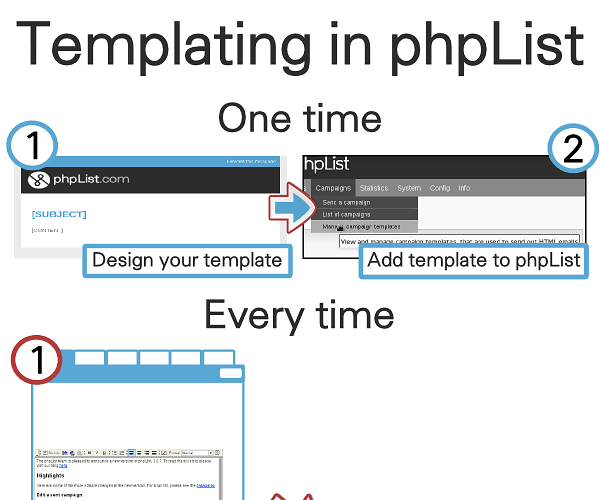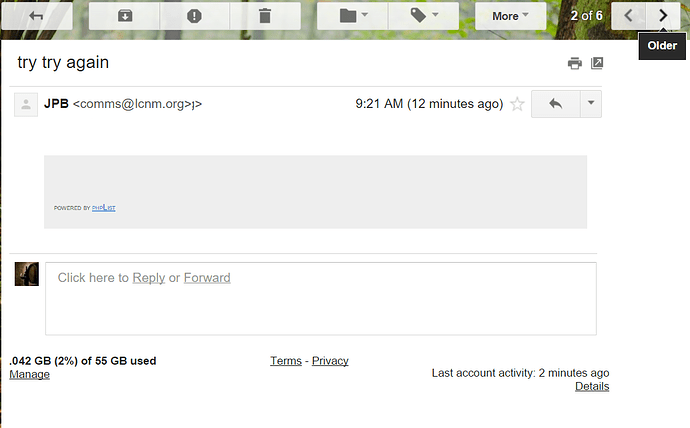Is there a way to add two, three, or four content areas to an email. With all of the responsive and fluid templates available and the ability of these to stack rows and tables in mobile phone and tablet viewports the multiple content areas would be extremely useful in news letters, etc.
There was an old hack for v 2.x but no plugin for v 3.x.xx that I am aware of at the moment. Is the development team working on this issue
At the moment this is not being worked on. You can do it in html in the body of your message. I used to just paste in a grid of html columns etc and then add my content using the WYSIWYG, Not elegant, but easy enough actually.
Your suggestion is exactly what I do now, but I am turning the list over to a couple of people that don’t know anything about html, css, java or any other code, but they can write excellent articles.
I was hoping someone had a plugin in the works.
I am not sure if the plugin works or not now, you can find information here: https://resources.phplist.com/plugins/start
You could also just use a simple template. I have moved from using a boxed complex template to a simple one with headings and text and a few images, and my click and open rates are the same. I came to the conclusion that a really clean crisp simple template can be better than a swanky complex one. Certainly less chance of it rendering ugly on some random mail client or provider.
Also, if you do that, then phpList’s templateing system is really perfect for your situation, because there is zero contact with complex stuff for the writers 
hi
what do you think about the Content Areas Plugin?
thx
stephane
Not sure if it’s 100% finished or not. I think it’s pretty cool, but it’s advanced templating, so only use it if you have to.
a
x
I just got through completely revamping my templates to work with the multiple content plugin as well as making them responsive for cell phones, tablets and pc’s, and… yes, I love the plugin. For the first time phplist is now truly functional as a newsletter, messaging center, notification program and all other aspects of email.
There are a few quirks to be worked out, some things that could be changed to make the work-flow smoother, but over all I would rate this plugin as the best improvement to phplist since the core development moved to version 3…
Duncan,
I have just started to have problems with the content plugin… When qued the emails go out without the body of text… however, when “Sending A Test” it all looks good. Only the powered by as seen in the included screen shot of an email shows. This just started Tuesday of this week. Using the same templates, etc… Running:
common plugin - version3.2.0+20151023
contentplugin - version1.2.2+20151023
viewbrowser plugin - version2.2.0+20151018
php version 5.5.29
phplist version 3.2.1
@johntrot I can’t repeat the problem. Has any of the software been updated since it last worked?
If you send me a personal message with the admin id/password then I can look for anything that doesn’t look right.
Sorry for the delay, it appears that the system has a corrupted file or files… installed 321 on another server and things are working well with same templates etc. Can’t explain at the moment but will do a complete new install and go from there. will let you know.
Thanks
After a complete new install of version 3.2.1, I have the same problem.
Using the install of 3.2.1 on another server with a new db everything is ok, so the corruption is somewhere in the original db.
will try to restore db and go from there
solved
Duncan
I have a template that has single columns, double columns, triple columns, shaded and boxed columns, etc. and is responsive in cell phones and tablets… I use it as a master template and break down only the parts I want to use in other templates. It works great without multiple content coding.
I am having a major problem with the logo image not showing on any of my templates and have found that if the data-edit="" code is used the logo will not show. Seeing as how no one else is having that problem, it has to be something with the coding in this template. I would appreciate it if you would look at it and let me know.
I have also discovered that if there is no (data-edit=" ") in the template the “Edit Areas tab” on the send a campaign page does not show up; therefore, you cannot “hide a row” or “repeat a row” if that is all you needed in the template for that email.
Where can I send the template ?
I am using PHP Version 5.5.29
phplist version 3.2.4
That is correct. It is the way that the plugin decides whether it should process the template or not. I can probably change the test so that the plugin looks for any of the additional attributes instead.
I don’t quite understand your usage, does that mean the content of the email is fixed in the template, or are you also using the [CONTENT] placeholder.
If you send me a personal message here then I think that you can attach a file. I can review the logo image then.
@johntrot I thought that you were referring to selecting an image using the plugin, but you mean the [logo] placeholder. I don’t immediately see why that should not work, but later I will try it. What happens in the resultant email, is the src attribute empty or is [LOGO] not replaced?
Also, which version of the plugin are you using?
The src attribute [LOGO] placeholder in the resultant email maintains a place for it, it simple is not inserted.
With data-hideable or data-repeatable the logo placeholder is inserted properly, it is when I insert data-edit that it is not inserted. It is doing the same on two different sites running portions of the same template on phplist version 3.2.3 and 3.2.4.
I have tested the complete template and portions of the template with and without the [LOGO] placeholder. In each case it works great without and is not inserted when data-edit is used.
Thank You for taking the time to check this out.
There was a problem in the plugin that caused a small corruption of the src attribute on the img element. The [ and ] characters were being encoded as %5B and %5D.
I have fixed that now, along with using the presence of the data-repeateable or data-hideable attributes to recognise that the plugin should process the template.
You can upgrade to the latest version of this plugin but you will also need to upgrade Common Plugin and View in Browser. The latter will then require you to use [VIEWBROWSER] placeholder, not [CAVIEWBROWSER] as you have been doing, so you will need to modify wherever you use that placeholder. See https://resources.phplist.com/plugin/contentareas#view_email_in_browser
But, View in Browser does not currently handle the LOGO placeholder. So if having the logo displayed is important you will need to use the actual URL for it instead of the LOGO placeholder. I will look at amending the plugin but am not sure how long that might take.
There is now a new version of View in Browser plugin that handles the LOGO placeholder.
To summarise: you need to upgrade Common Plugin, View Browser plugin and Content Areas plugin, and use the [VIEWBROWSER] placeholder in the templates and messages.
You are awesome, Thanks a bunch.
Will try later when out of my meetings.
Just updated the plugins, tried the template and everything is working perfectly.
All the issues with the [LOGO] placeholder and the view in browser look great.