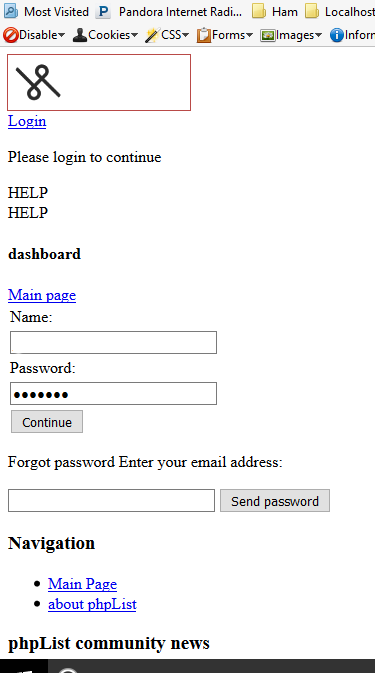I just did a fresh install of PHPLIST v3.2.5, and there are no images or CSS on any of the pages. I can see the images when I enter their path directly, but nothing is showing on the pages themselves, and the navigation is just a straight list, no CSS is being applied.
Anyone else experience this, and solved it?
Any suggestions?
Thanks!
John
Sounds like there are files missing, if you can, check that they css/images files are present, or simply reload via FTP.
A quick check would be to right click on a missing image and check out the properties, see what results from that.
Thank you. I’ve checked some of that.
Here is a screen shot of the admin app as it is. There are two images that show at the top and bottom. But, as you can see, there is no CSS applied, and no other graphics showing.
Interesting thing in looking at the source, these are the first top lines:
phpList :: phpList :: Dashboard
There is no HTML, or HEAD tag to start the page, and no references to any CSS files. There is a closing HEAD tag though. This is the index page.
I can access images by addressing them directly, ie: http://www.fortressclothing.com/lists/admin/ui/dressprow/images/branding.png
So, I’m going to re-upload the files and see what comes of it.
John
Ok… don’t know what happened, but the re-upload apparently worked. :scratch:
Sounds very much like various files didn’t upload correctly, or at all, in the first place.
Glad it seems to be sorted now.