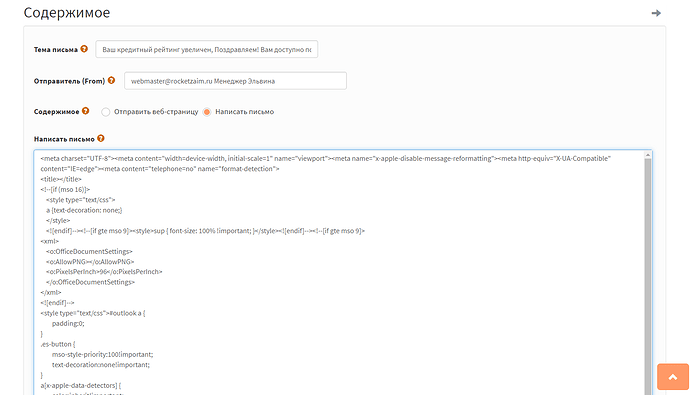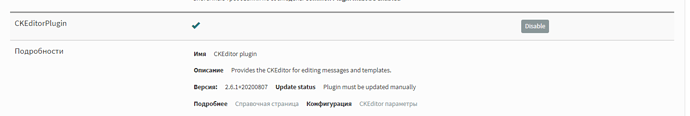where’s html editor ? it was grate everytime , because i used ckeditor. it worked always. i know that i didnt update phplist for the latest version, but its not a reason, why ckeditor just stop work. help plz
I have the same problem today. By activating the code inspector of Mozilla Firefox, it tells me a javascript error of type: X-Content-Type-Options
@AlainR What is the location of ckeditor entered on the Settings page
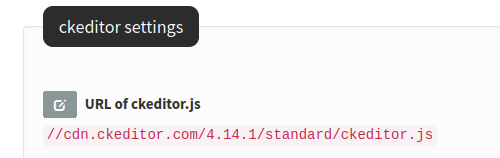
I don’t have a problem using Firefox 99.0.1, this is the header that you mentioned
![]()
@duncanc //cdn.ckeditor.com/4.10.1/full/ckeditor.js
Last night, editor was back. I don’t understand what happened. I tried 3 different computers (always Firefox, Linux & Windows) and different connections (with and without firewall, etc.)
Today, everything is OK and I have no more JS mistakes.
I’ve had the same issue for a couple months now. I haven’t solved it yet. ckeditor simply stopped showing up and I’ve to revert to the old editor. The error that I get from the inspector on Firefox is “Uncaught ReferenceError: CKEDITOR is not defined”
@dschaller On the Settings page check the value for URL of ckeditor.js
Try requesting that in a browser window to confirm that it can be downloaded.
I was able to confirm the download by doing:
wget cdn.ckeditor.com/ckeditor5/34.0.0/classic/ckeditor.js
```Downloading/viewing the code in the browser worked as well.@dschaller The plugin works only with ckeditor 4.
I’ll try it again, but before I was having the same problem with ckeditor 4 (that’s why I tried 5).
Switched it back to the current 4 (4.19.0) and it is suddenly working again! Haha! So I guess like the OP, I have it back!