So this was an all-day troubleshooting “rabbit hole” to figure this out, but I think I’ve narrowed things down to CKEditor stripping out code I don’t want it to…
Here’s the basic gist of what happened today: Someone discovered that when viewing an email we sent out that in “dark mode” on an iPhone, one of the HTML colors (which happens to be one of our official branding colors, so it changing is bad) was shifting to a pinkish hue from a reddish hue. I investigated all sorts of things and ultimately determined that it’s only behaving this way when I send the message out with phpList. When I use the email system that our Admission division uses to send out the same (copy/paste of HTML source code from the original) message, it doesn’t color-shift.
Looking through the “Show Original” code for the phpList version of the message and the other version of the message (and converting those away from Quoted Printable so they’re user-readable), I have determined that the culprit is likely to be one line of code ("") that the phpList version doesn’t have but the other version does.
Figuring this would just be a matter of me editing the source code for the message within phpList, I went in and added the code and soon as I closed the Source view and opened it again, the added code was gone.
So, it is being stripped out by the CKEditor editor. I’ve tried all sorts of things to figure out how to make it not do that, but nothing has worked…it’s still stripping out that line of code when I put it in the editor.
My question is…how do I make the CKEditor in phpList not strip out that line of code (and, really, if the only way to do it is to have it not strip any lines of code out, that’s fine…I’m the only one that uses the phpList back-end here…)
Or, if I’m barking up the wrong tree and someone else has dealt with phpList-sent emails doing weird color-shifts in dark mode on iPhones or something and has figured out a way to resolve the issue, please let me know.
Thanks in advance for any help on this,
Doug Thompson
Manager of Web and Electronic Communications
Ohio Wesleyan University
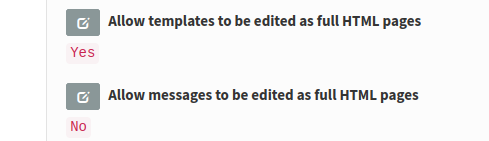

 Thanks for that!
Thanks for that!