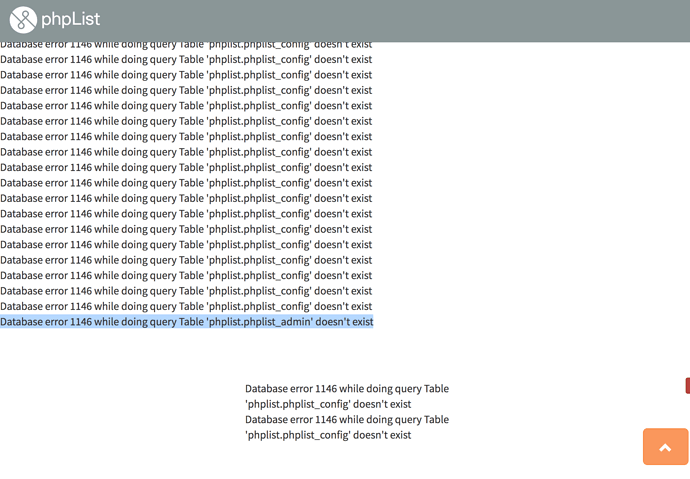Hello! I just installed a new copy of PHPList 3.4.0. When I first go to /lists/admin I get this error over and over again:
Database error 1146 while doing query Table ‘phplist.phplist_admin’ doesn’t exist
I’ve also attached a screenshot.
Note that there’s a login box below those errors (too far down to see on this screenshot). However, it never asked me for a username and password yet on the install, so I’m not sure what’s going on. It seems as though it’s supposed to be showing me the “Initialize” screen, but it’s not.
Please advise.
Best,
Dave
Normally this means you haven’t initialised your database. There should be a link to initialise it somewhere.
Have a look at the Manual page dealing with installation to see if that helps.
That’s exactly the problem. There’s no link to initialize. It turns out clearing my browser cookies for this site fixed the issue. There was a PHPSESSID and a few other cookies for this site when I went to clear them.
There appears to be a bug in the code. If you are reinstalling a clean install and there is a cookie from the previous install, it causes this error.
Someone should fix the code to ignore the cookies if the database tables don’t exist, assume it’s a new install, and go to the initialization screen. If the tables don’t exist you need to initialize the database, regardless of whether there’s a cookie.
Best,
Dave
1 Like
While they are at it, they might also put the database credentials form into the installer so that if the config file doesn’t have database, username, and password, it presents a form on initial startup (like WP does), instead of needing to go edit config files. Just to make things a bit more user-friendly for noobs. 
1 Like