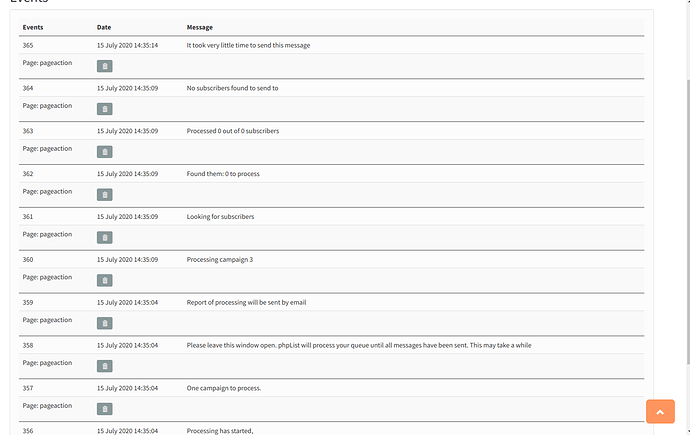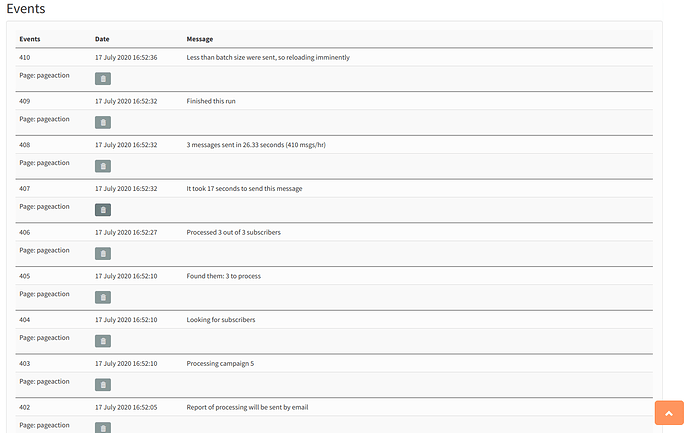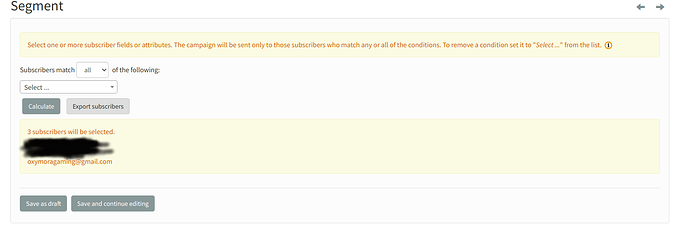Hi,
I just installed php list in my local pc (to test before upload it to my server).
i try to send test email and it says success
but i never received i sent.
i try to check my smtp and tested it to sent email using native php it’s work
what is wrong with my installation ? please help to solve.
define('PHPMAILERHOST', 'smtp.mailgun.org');
$phpmailer_smtpuser = 'user@smtp.com';
$phpmailer_smtppassword = 'mypassword';
define('PHPMAILERPORT', 587);
$bounce_mailbox_port = "993/imap/ssl/novalidate-cert";
$bounce_protocol = 'pop';
define('MANUALLY_PROCESS_BOUNCES', 1);
$bounce_mailbox_host = 'smtp.mailgun.org';
$bounce_mailbox_user = 'user@smtp.com';
$bounce_mailbox_port = '110/pop3/notls';
i also check on log of events and this what it’s showing
Is there any help anyone can provide about this problem ??
Hello, @oxymora
I found Found them: 0 to process in your attached image.
When I send two subscribers, It shows Found them: 2 to process.
It seems that you sent an e-mail with no subscribers.
Have you ever checked subscribers?
And also did you check smtp server logs?
Yep, the second-to-last log entry explicitly states there were no subscribers, i.e., “No subscribers found to send to.” You need to make sure there is at least 1 subscriber in the list to which the message is sent.
I’ve found that the Segment plugin is useful for checking the number of recipients, via the Calculate button on that tab of the campaign creation process. I tend to use it more for that than actual segmentation.
Hi @hiroyuki-sato and @Crenel84
I’ve tried to repeated the step even re-install the php list
test send mode not working also
and this is the latest log
Sorry for do double post, i can’t add more than 1 image
@Crenel84
i’ve tried your plugin
and this is the result (same log as my reply above)
!
Hmm. I did see in the log that subscribers were found to send to, so you’ve at least progressed beyond that problem.
It looks like phpList thinks the campaign was sent to those three addresses, so the failure appears to be further along in the process. Debugging that will be pretty specific to your configuration for email, I’m not sure I could effectively help with that. I would see if you can find some kind of logging for the SMTP server, or a dead letter file, or anything else at the system level that would indicate what happened to those emails. And, of course, check the spam folder on the receiving end in case it’s an easy answer like that.
Hi @Crenel84
I’ve checked the spam folder too, and nothing is in there,
i’ve tried my smtp account with codeigniter too and runs well
do you have any clue what kind of log i need to check locally ??
i’ve checked access.log, error.log, mail.log and there’s no error in them
i wil try to check the SMTP log, and if you have common file to be checked for php list, please mention so i can check if there’s something strange in it
thank you for your help @Crenel84
Finally the problem is solved
My actual problem is my sender email was not permitted to send email using my smtp gate,
I add new permission for my sender email to my smtp account and it’s work.
thanks for your all kind help.
2 Likes