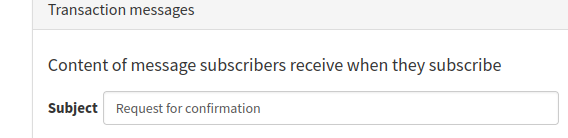Lukep
November 26, 2024, 8:02pm
1
Is there an easy way to disable the confirmation starting by "Welcome to our Newsletter
Please keep this message for later reference.
Your email address has been added to the following newsletter(s):…"
If not, where can I translate it? I use the French option but the email sent is in English.
Thank you.
duncanc
November 26, 2024, 10:17pm
2
@Lukep If you have created a subscribe page then the contents of the two emails can be changed by editing the subscribe page
The default values for subscribe page fields are in the “transactional settings” group on the Settings page.
Lukep
November 27, 2024, 12:16am
3
I did not notice the button for the “transaction messages”.