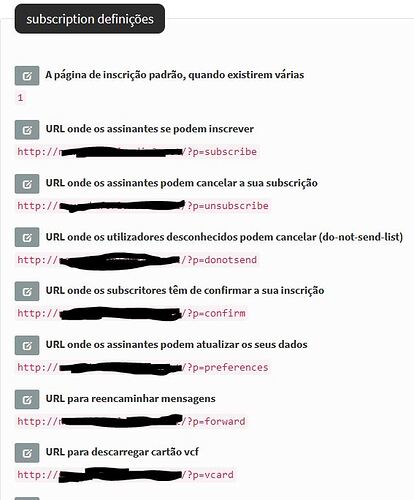Hi, it seems in a new installation, this doesn’t seem to work as described.
When I do not actively create a signup form/Subscribe Page, a default form including all attributes is still shown at the public URL(?p=subscribe) giving all attribute options. If the list is not public, the form will be shown but no list can be chosen, so signup is de facto ipossible here, but the form will be displayed.
By creating a signup page, it is possible to reduce the attributes shown in the form but not disable the display of the form entirely. At the very least I still get “email” and “email verification” fields, with the note that no list is currently available to subscibe to, so as above, signup is de facto ipossible here, but the form will be displayed.
However, and this is a big however: If I use a subscribe page to reduce the amount of attributes, these attributes will also be missing on the ?p=preferences page, hence they won’t be editable for the user. Even worse, if the list is not public, a subscriber will not be able to submit any preference changes form from the public URL, because checking a list is required by the system but havin only private lists will not allow the user to check a/the list.
So, bascally, what I would like to do: allow people to manage their preferences through the public part of phplist but not allow them to sign up at that URL and not even offer than option seems impossible to achieve from within the system, as the default menu reads “signup, change preferences, remove from list, and contact administrator”).
I suppose actually hiding the form and the signup-form at “?p=suscribe” will require javascript in the template file? Or am I doing something wrong and there is any other way?
Thanks for any help!