Is there a way to consolidate emails (for example, all the emails that end .xyz and currently belong to several lists) to just one list and remove them from the other lists?
@bobafifi The Subscribers plugin might do what you want. It has commands to remove subscribers from all their lists, and to add to another list. See plugin:subscribers [phpList Resources]
The Advanced Search page lets you search for subscribers, and the results can be copied to the commands page.
Wow Duncan, thanks so much! Will check it out.
Hi Duncan - plugin is working great, thanks! I have a follow up question about it’s abilities - is there a way to search for emails in a list that don’t contain .xyz? If so, that would very helpful - thanks again!
@bobafifi You can put a ! character at the start of the Search field on the Advanced Search page to select subscribers who do not match the rest of the field, e.g. !gmail.com
I have just added the same to the partial email address field on the Command page. You will need to update the plugin on the Manage Plugins page to get that.
Wow Duncan! Thanks for all your help!
Hi Duncan,
Is there a way in the plugin to find subscribers that don’t belong to any list? For example, if I paste in 50 emails and it returns saying 25 are already in the database and were not added, how can I select the 25 new emails that were added and move them to a list? Thanks!
@bobafifi You can do that before the import on the Verify subscribers page, accessed through Manage Subscribers.
There is a report that shows subscribers who do not belong to a list under Subscriber Reports. That might do what you want.
Thanks very much Duncan - you’re always so helpful!
Hi Duncan - can this somehow be used to find all the 2 digit domains in a batch search? (.ca, .de, .nl etc.)
I got it using the following:
SELECT email
FROM user_user
WHERE email REGEXP '^[A-Za-z0-9._%+-]+@[A-Za-z0-9.-]+\\.[A-Za-z]{2}$'
AND blacklisted = 0;
@bobafifi No, the plugin did not support that approach using regular expressions. But I have just modified it to support that, so you can now enter the search term as \.[A-Za-z]{2}$ to find all the email addresses with a two character suffix. Using \.[a-z]{2}$ will usually work because the default database collation is case insensitive.
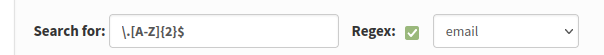
When you enter a regular expression you need to check the Regex checkbox, otherwise it will be treated as a literal string.
You can update the Subscribers plugin on the Manage Plugins page, and Common plugin needs to be updated as well.
Awesome Duncan! Thanks!!