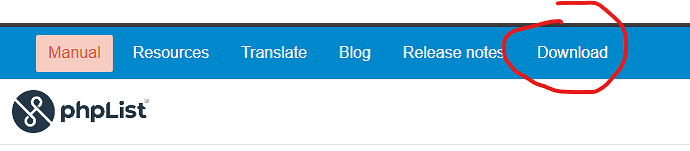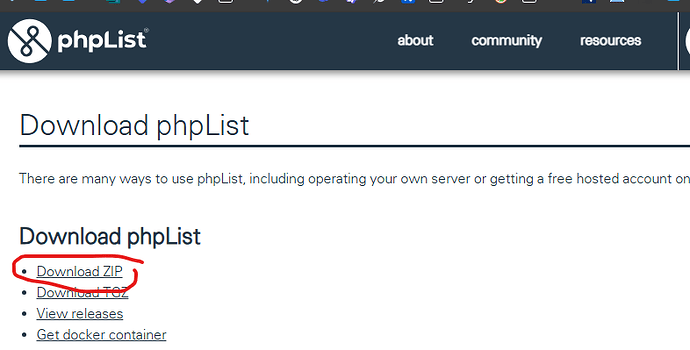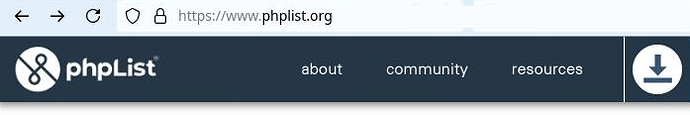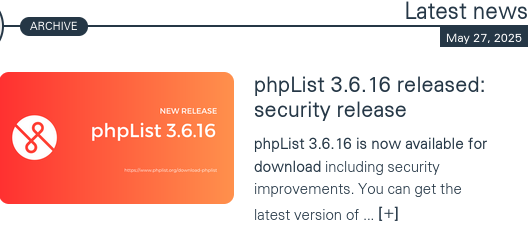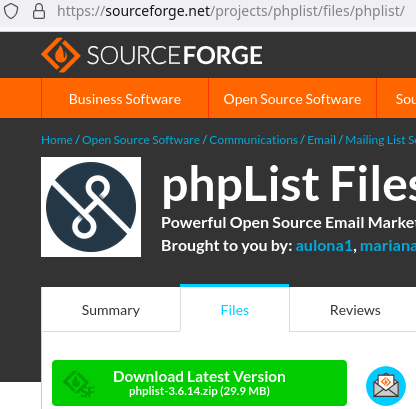We’re on a selfhosted phplist environment
On the dashboard page we could see the version we’re on.
But now we are on version 3.6.16 (I know I did install this) I do not see that anymore.
The About phpList page has a row Version but it does not contain a number .
How can I see the version we are on?
Kind regards,
Peter
@Peter-sdl I guess that the installation was not complete. Try installing again using the Sourceforge download (not a download from GitHub).
Hi Duncanc,
At sourceforge I can download version phplist-3.6.14.
Do I have to downgrade?
But not downgrade to version 3.6.15?
I found this:
https://sourceforge.net/projects/phplist/files/phplist/3.6.16/phplist-3.6.16.tgz/download
Can the phpList site link to the right download?
This is confusing.
Installed this version but got this error:
Database error 1060 while doing query Duplicate column name ‘urlhash’
Database error 1060 while doing query Duplicate column name ‘regexhash’
How can I fix this?
Hi @Peter-sdl, you have the download links in the top of this page:
Then, use the first link and wait a few seconds:
Cheers,
Hi @miguelss
Looks a little different at my browser:
But when I navigate via the may 27 news link:
I end up at version 3.14 @ sourceforge:
An answer to this question is still welcome.
@Peter-sdl On which page does the error occur?
It looks like the phplist version stored in the database may be incorrect and phplist is trying to repeat an upgrade step of adding extra columns.
Use phpmyadmin to look in the phplist_config table for the row with ‘version’ in the item column. Try setting that to the version shown at the bottom of each page in phplist, which seems to be “3.6.16”.
@duncanc
This error showed up on the
Upgrade phpList Database page.
Which now says:
Your database version: 3.6.16
Your database is already the correct version, there is no need to upgrade
Version in database and on the pages from phpList are in sync
All seems to be ok?
@Peter-sdl Yes, that looks ok now.
1 Like