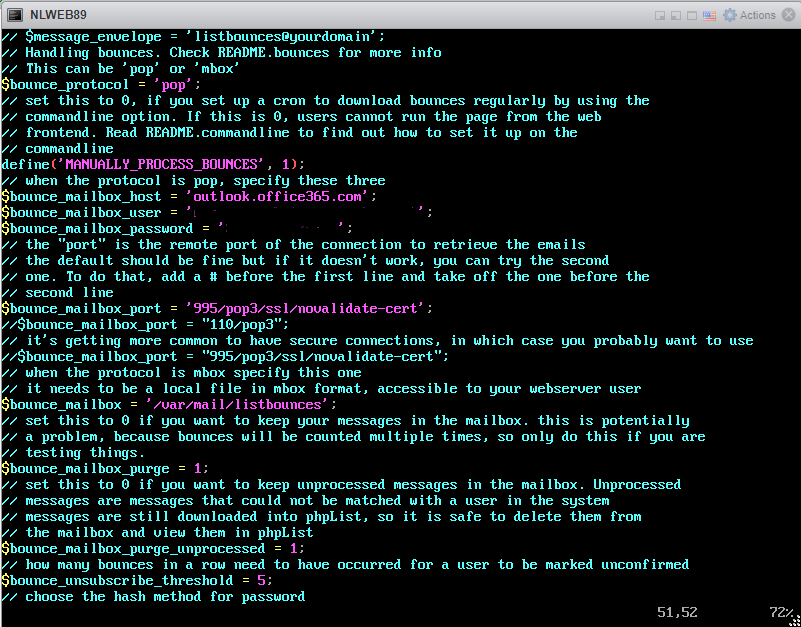Has anyone come up with the correct settings for using office 365 for bounce processing. We know these are correct:
$bounce_protocol = ‘pop’;
$bounce_mailbox_host = ‘outlook.office365.com’;
and that the correct port is 995 but not having any luck with any of the following:
$bounce_mailbox_port = ‘995/pop3/tls’;
//$bounce_mailbox_port = “995/pop3/ssl/novalidate-cert”;
//$bounce_mailbox_port = ‘995/pop3’;
//$bounce_mailbox_port = ‘995/pop3/notls’;
Phplist displays this error: Cannot create POP3 connection to outlook.office365.com: POP3 connection broken in response.
Any help or suggestions greatly appreciated!