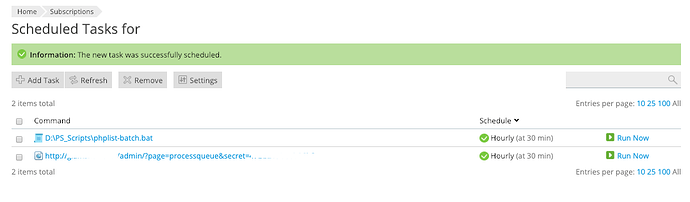Hi all,
I have been trying to experiment various settings for a basic working config.php file that would probably not throw any issues (in logs) and possibly reaching the users mailbox atleast (even if it is spam box). So here are 2 scenarios.
-
the config.php setting
-
remote processing using plesk panel on a windows server
-
the config.php setting (can this be tweaked for better results)
$database_host = “localhost”;
$database_name = “db_name”;
$database_user = “db_user”;
$database_password = ‘pw’;
define (“TEST”,0);
$message_envelope = ‘bounces@domain.ext’;
$bounce_protocol = ‘pop’;
define (“MANUALLY_PROCESS_BOUNCES”,0);
$bounce_mailbox_host = ‘mail.domain.ext’;
$bounce_mailbox_user = ‘bounces@domain.ext’;
$bounce_mailbox_password = ‘pw’;
$bounce_mailbox_port = ‘110/pop3/notls’;
$bounce_mailbox = ‘/var/mail/listbounces’;
$bounce_mailbox_purge = 1;
$bounce_mailbox_purge_unprocessed = 1;
$bounce_unsubscribe_threshold = 1;
define (‘HASH_ALGO’, ‘sha256’);
define (“PHPMAILERHOST”,‘mail.domain.ext’);
$phpmailer_smtpuser = ‘mailer@domain.ext’;
$phpmailer_smtppassword = ‘pw’;
define(‘PHPMAILERPORT’,25);
define (‘MAILQUEUE_BATCH_SIZE’,3600);
define (“MAILQUEUE_BATCH_PERIOD”,3600);
define(‘MAILQUEUE_THROTTLE’,‘2’);
define (‘ALWAYS_ADD_USERTRACK’, 1);
define (“EMAILTEXTCREDITS”, 1);
$pageroot = ‘/.’;
define(‘SEND_QUEUE_PROCESSING_REPORT’, 0);
define (“MANUALLY_PROCESS_QUEUE”,0);
define(‘PHPMAILER_SMTP_DEBUG’, 3);
define(‘SMTP_TIMEOUT’,30);
define(‘TEST’, 0);
$phpmailer_smtpoptions = array (
‘ssl’ => array(
‘verify_peer’ => false,
‘verify_peer_name’ => false,
‘allow_self_signed’ => true
)
);
- remote processing using plesk panel on a windows server
method a) D:\PS_Scripts\phplist-batch.bat (scheduled hourly at 00:30 mins, which seems to be ‘probably’ working at times
method b) http://domain.ext/admin/?page=processqueue&secret=47bb219beeb06b0c (wanting to try this too if this could give better performance!!)