I’ve just set up phpList, personalised a few details, and everything’s working fine, except for one small detail that is stopping me from launching the service: the content in delivered emails is displayed all in bold.
Initially my emails were formatted with some words in bold, and the rest of the text in normal font. This is displayed correctly while writing the content. After several tests, I ended up avoiding any formatting, and just wrote a piece of plain text, i.e. no font type or size, or colours, etc… The result in the delivered email is STILL a text in bold.
At several stages in my tests, I’ve opened up the source code option to check for the bold-text tags i.e. , and these always appear in the precise places. In the case of the test with plain text, no tags appeared in the code. My conclusion is that the problem is not caused by the editor itself. But I can’t think of anything else now.
The editor I’m using is CKEditor which was installed by default.
I also went back to Config > Settings > ckeditor settings, and returned the “Allow messages to be edited as full HTML pages” to the default NO. This didn’t made any difference either.
I also cleared out all cookies on this site, but again no difference.
I’ve searched through the forums, but can’t find any mention of this problem. This makes me think that it hasn’t happened to anyone else.
Can anyone point me in the right direction? Any clues?
I managed to fix this issue last year, but can’t remember how. The problem is that it’s come back again in the last 7 days, and I hadn’t made any modifications to phpList, nor any updates.
Does anyone have a clue as to what might be causing this (again)?
398 views, but no reply. I still have this formatting problem. Does anyone out there have any clue? I can’t find any mention of this problem in this forum.
@IanHinton If you view the html source of the email that you received, that might show whereabouts the bold is originating.
Thanks to your advice, DuncanC, I’ve found where the error is. This is a screenshot of my editing in PHPlist:
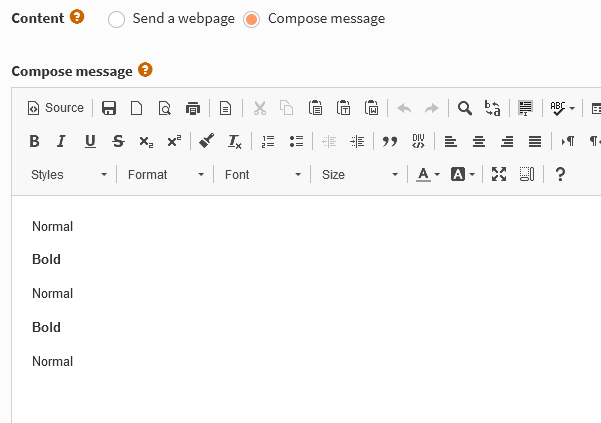
and this is what it’s source code looks like:
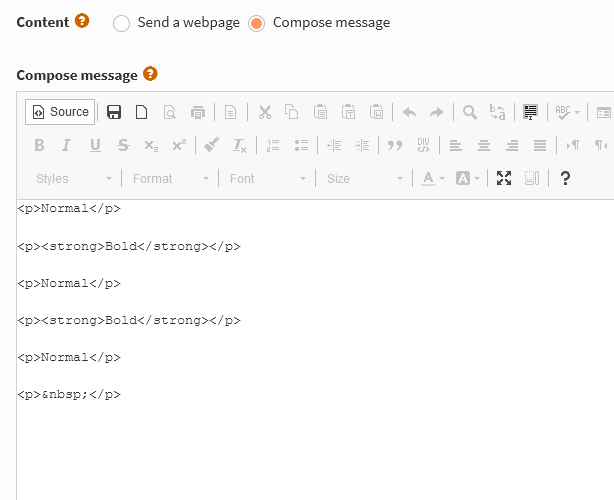
So this seems to start well. Now looking at the delivered email:
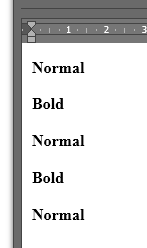
you can see that the whole text now appears in bold.
Opening up the email’s source code:
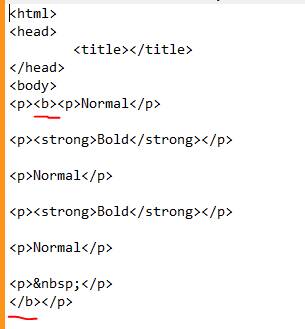
you can see that PHPlist inserted the {strong} tag around the words I want to display, and for unknown reasons, it’s also inserting the {b} tag in front of all my text, and the {/b} right at the end.
Do you have any clue where this might be coming from?
BTW, I’m always fully updated to the latest version of PHPlist.
P.S. I changed the <> symbols for {} to avoid formatting of my post, and so that the tag names are displayed.
@IanHinton When composing the message, has a template been selected on the Format tab? If so, take a look at that.
I never use the Format tab, nevertheless I’ve just tested several of them just now, and the results are still the same: all text in bold.
@IanHinton On the Settings page in the ckeditor section, what is the value for “URL of ckeditor.js” and do you have a custom config file, field “Path to CKeditor custom configuration file”?
Trying to reproduce your problem I get slightly different HTML in the email. Yours does not have the meta elements, those are added by phplist when you don’t use a template for the campaign.
<html><head>
<meta content="text/html;charset=UTF-8" http-equiv="Content-Type">
<meta content="width=device-width"/>
<title></title></head><body><p>Normal</p>
<p><strong>Bold</strong></p>
<p>Normal</p>
<p><strong>Bold</strong></p>
URL of ckeditor.js = //cdn.ckeditor.com/4.14.1/full/ckeditor.js
Path to CKeditor custom configuration file = empty
@IanHinton Can you give me temporary admin access to your phplist so that I can take a look? Send me a personal message (click on my image/name) with the URL and credentials of a super-admin if you want me to do that.
@IanHinton The two templates look to be the cause of the problem. If you view the source of each in ckeditor the [CONTENT] placeholder is surrounded by a bold tag
<p><b>[CONTENT]</b></p>
Try removing the <p> and <b> tags.
Sending a campaign that doesn’t have a template seems to be ok for me.
@duncanc Yes, that was it! Hidden away right under my nose. My emails are now back to normal.
Thanks a ton for your invaluable help. You’ve made my day!