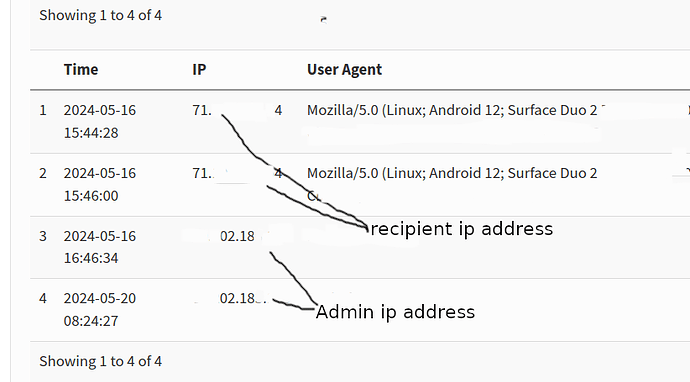v3.6.15
Advanced Statistics Plugin: Campaign Statistics - version 2.4.1+20230714
Common Plugin - version 3.33.0+20240215
Under what circumstances would the Advanced Statistics Plugin show the administrator’s IP address instead of the destination email’s opener ip address when clicking on an entry in the “total views” column of the plugin?
I’m seeing my administrative ip address of the computer I use from which I kick off the phplist mailings. In some recipients I’m seeing both the admin’s ip address and recipients ip address in that column. But it seems odd that my admin ip address would also show under: Advanced Settings | Title of Email | Total Views
Any clue anyone? This is real and happening. When I view a record in the Advanced statistics, for a specific user (not me, not system) the local computer ip address of my administrative IP address is showing up in a user’s click stats.
I tried to troubleshoot by clicking on the links directly associated with the user from the admin computer but that didn’t result in it happening.
@pancakehollow The plugin is showing data from the user_message_view table. Core phplist adds a row to that table for each view of a campaign. The php code is in the file ut.php if you want to try to track down why that IP is appearing.
If you can look at the web server access log then it might have more data to show what is happening.
I’ll take a look and report back here. Thanks, that’s very useful. Have a great day.