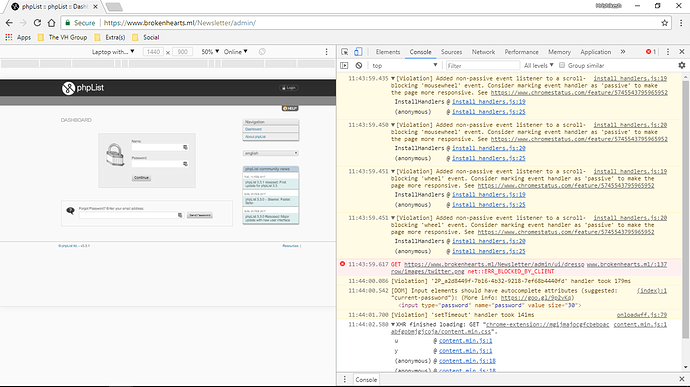I’am having a weird problem and I’m unable to find a solution for it. I have just installed phpList on two of my websites (configured on just one yet). So, the installation and all went perfectly fine, however, every time I tried to log into my Admin dashboard (even after a fresh install), I get an inconnrect password error. However, I’m able to log in and use phpList at my domain using Incognito mode in my browser. So, I thought it’s some cache/cookies issue and thus, tried clearing it. However, that didn’t help. Now, even when signing up on phpList forum, I got this error: **ERROR:** JavaScript and Cookies are required in order to register. Please be sure JavaScript and Cookies are enabled in your browser, and reload the page. I had to create an account using Incognito mode. However, login worked just fine. So, what can be the issue?
Browser’s console shows:
I’m using latest Google Chrome on Windows 10.
Edit: I’m not using any firewall or antivirus softwares too.
Might be worth trying Firefox perhaps?
Yeah. I had known this as a possible reply. And seriously, no offence, but, I prefer Chrome. And also, I have everyting else working in Chrome including my sync and all and so, switching to Firefox just just a specific website while I can anyways get it working just by using incognito? I’m not sure whom exactly t blame for this issue - phpList, or Chrome. Both are working, just not in some specific situations.
So, any other solution would be great.
Anyways, thank you for your reply. As of now Firefox isn’t installed and I’m too lazy to install it just for the sake of trying.
@Hrishikesh Something is modifying the page that phplist generates. The page https://www.brokenhearts.ml/Newsletter/ contains this, which is not produced by phplist,
<script type="text/javascript">
//<![CDATA[
window.__cfRocketOptions = {byc:0,p:1523005360,petok:"65eaca2e96dc5c8a706cd7d76524de2a6087bbef-1524152807-1800"};
//]]>
</script>
<script type="text/javascript" src="https://ajax.cloudflare.com/cdn-cgi/scripts/935cb224/cloudflare-static/rocket.min.js"></script>
Well, yeah. As of now, I’ve disabled Cloudflare’s rocket loader (that’s the code of Cloudflare’s rocket loader) on that domain.
Cleared cache and all, still didn’t notice any change. However, I installed phpList on my other domain too afterwards, yesterday and the login works there just fine. I checked and saw the rocket loader was off for that domain and so, yeah, that might be causing issues, however, I still don’t see any change. But, I’ll wait to see if anything happens.
Okay. Somehw, it’s not working. Anyways, now, I have deleted phpList from https://www.brokenhearts.ml/ and just added another admin on the other domain (https://www.thevhgroup.ml/) on which it’s working fine.