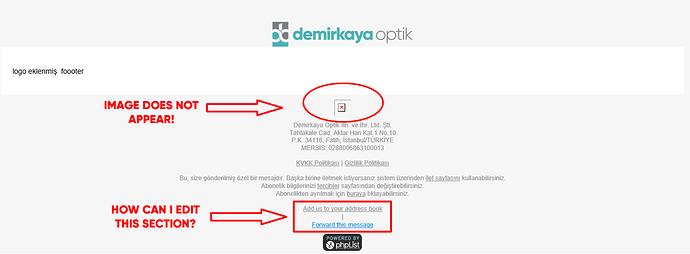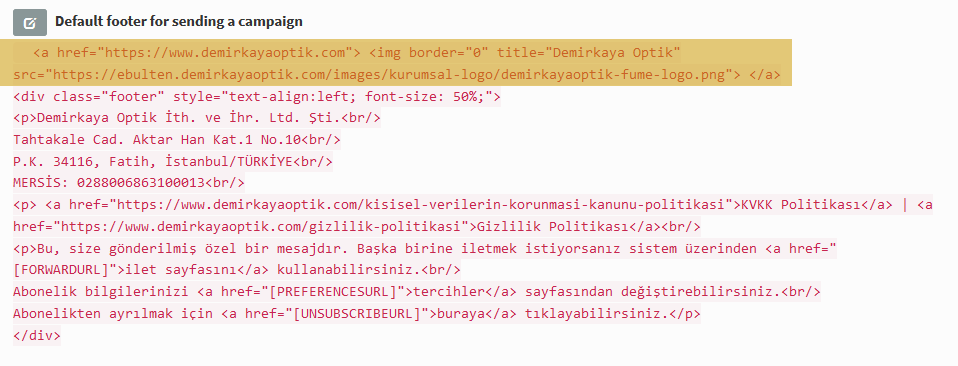Hi,
I was just desinging footer section for campaign message.
I would like to remove or translate " Add us to your address book" and definetly remove " Forward this message" texts from footer. But I dont know how can I do that!
And also; I would like to add some images on footer (like company logo, brands logo and also social medias logo) but when I add image it seems noting!
This is the code I have added to footer:
<a href="https://www.demirkayaoptik.com"> <img border="0" title="Demirkaya Optik" src="https://ebulten.demirkayaoptik.com/images/kurumsal-logo/demirkayaoptik-fume-logo.png"> </a>
The company logo looks perfect. Can footer images look like company logo on top?