Hi all,
“View in Browser” Plugin provides an anonymous view of a single Campaign/email sent out and an Archive page with mails sent to a dedicated user.
Is there a possibility to display an anonymous Archive page showing all Campaign/mails sent to a given list?
If not, this would be a great improvement of the Plugin.
Thanks in Advance
-thomas
@duncanc I would like to have a link that shows all campains sent to a (public) list. This feature will give the user the possibility to read through all campains sent to a public list previously.
There is already a link to show all campains sent to a user (/?p=archive&pi=ViewBrowserPlugin&uid=)
The link to show all campains sent to a list could look like /?p=listarchive&pi=ViewBrowserPlugin&list=
It will display a page like the first link, but not for a given user but for a given listID.
This link should only work if “anonymous page” is set to true.
I hope this explanation makes clear enough what I’m thinking about.
Regards
@thomas.gottfried You can now show campaigns sent to a list using a url like this
?p=archive&pi=ViewBrowserPlugin&list=999
The default is to allow only public lists, but on the Settings page you can identify specific list ids that are allowed, to either restrict that or to allow a private list. Enter the list ids separated by space.
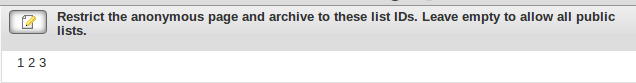
The display of the campaigns is anonymous, so subscriber placeholders are removed.
You can upgrade the plugin on the Manage Plugins page, but you also need to upgrade Common Plugin too, so do that first.
Hello @duncanc.
This is perfect. Exactly what I was looking for.
I’ve updated CommonPlugin and ViewBrowserPlugin and everything works fine.
Many thanks for the very quick implementation.
Best Regards
thomas
@duncanc When I test the URL for a public-list archive using the format https://mysite.com/lists/?p=archive&pi=ViewBrowserPlugin&list=xxx, nothing appears – it’s an empty page. (See http://www.oldenwilde.org/lists/?p=archive&pi=ViewBrowserPlugin&list=3, where & = &. Generates only the phplist head.)
I’ve just installed ViewBrowsePlugin 2.10.1+20181122, with CommonPlugin 3.10.1+20190318, on phplist 3.3.4. Settings: anonymous page = Yes; restrict to these list IDs = blank, then I tried listing the ID nos. of my public lists, no diff.
I haven’t touched the “Plugins to be used in creating this email”: ContentAreas
conditionalPlaceholderPlugin
RssFeedPlugin
ViewBrowserPlugin
SubscribersPlugin
But I do not have any of these installed or active except ViewBrowserPlugin. Am I required to have any or all of these installed in order to create the archive page? If so, which ones? I have CampaignsPlugin and CKEditor plugin. Do I need to list one of these in that setting?
Sorry, ignore “where & = &”! First-time poster here.
I’m using version 3.3.4
@oldenwilde php not phplist.
Also, can you look at the web server log or php log file to see whether any error is being reported?
How did you upgrade Common Plugin from the version that comes with phplist 3.3.4? Possibly it has not been fully updated.
-
PHP version 5.6.40.
-
I tested the URL again twice just now, and this error appeared in my PHP error log each time:
[21-Apr-2019 16:45:14 UTC] PHP Fatal error: Interface ‘Interop\Container\ContainerInterface’ not found in /home4/oldenwi1/public_html/lists/admin/plugins/CommonPlugin/vendor/mouf/picotainer/src/Picotainer.php on line 14
[21-Apr-2019 16:57:22 UTC] PHP Fatal error: Interface ‘Interop\Container\ContainerInterface’ not found in /home4/oldenwi1/public_html/lists/admin/plugins/CommonPlugin/vendor/mouf/picotainer/src/Picotainer.php on line 14
- When I installed ViewBrowser, my “Manage Plugins” page indicated it required my CommonPlugin to be updated, but under CommonPlugin I saw “Update status: Plugin must be updated manually”. So I downloaded & opened the zip file for the abovementioned CommonPlugin version, then via FTP I uploaded to my plugins folder /Common, /CommonPlugin, and CommonPlugin.php, overwriting the earlier versions that were there. Comparing the downloaded and uploaded copies of Picotainer.php, I see that they are identical, so it correctly uploaded.
@oldenwilde Thanks. It looks like you haven’t copied all of the files for Common Plugin, specifically
CommonPlugin/vendor/container-interop/container-interop/src/Interop/Container/ContainerInterface.php
You can install the latest version through phplist rather than manually. Just use the installation URL https://github.com/bramley/phplist-plugin-common/archive/master.zip on the Manage Plugins page.
You’re right – it wasn’t there. I’ve done as you instructed, and now my archive URL works beautifully. (Looks a lot nicer than the the old phplist v.2 archive, too, even without custom CSS.)
Thank you very much for your help!
This works great! Exactly what I am looking for. Thank you @duncanc
Is there a page that lists all archive pages for each list?
I have 3 lists. It would be cool to have a page with links to each archive page for each of my lists.
@AZBackroads The URL of the archive page for a specific list is fixed as described earlier [SOLVED] View in Browser Plugin: anonymous Archive page - #4 by duncanc so you can create a page in Wordpress that shows the links to the archive pages that you want to promote.