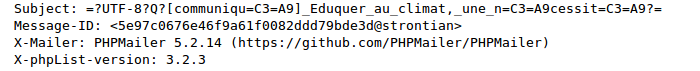Hi there,
I finally decided to upgrade to latest version (3.2.2) on monday.
And I encountered some problems, most of them are not solved ![]()
Here is the steps i followed :
-
DB backup
-
/list backup
I then decided to clean up DB linktracks (it was over a Gb, with messages from 2012).
I had there a first problem : the table crashed (and is still marked so)#144 - Table ‘./reseauid2010/Z_phplist_linktrack’ is marked as crashed and last (automatic?) repair failed
It appeared that my DB backup crashed as well - yep, thats bad luck, and no way to get it back for now.
Anyway, since its “only” linktracks, and since I had a mailing to send today, it let it that way for now.
But still, first problem is a crashed down linktrack table, and I cant fix it.
So, after that DB crash, I installed the new version. No major problems, I restored my config file, everything seemed to work properly.
I prepared my mailing (its in french, with damn characters…), did the classic tests, and found out that the mail subject went from
[communiqué] Eduquer au climat, une nécessité
to
=?UTF-8?Q?[communiqu=C3=A9]_Eduquer_au_climat, _une_n=C3=A9cessit=C3=A9?=
This showed up in the test mail, I tried various things, and it kept doing the same, as long as the text is longer than (put a number here, i didnt find out).
i.e. a subject “Une nécessité” will pass w/o a problem, but a longer phrase with that word in it will cause the bug.
I finally made it shorter, test email was perfect, but my campaign was screwed.
So my second problem is that I cant put accented letters in the subject if its longer than roughly 40 chars
Finally, I put it all in upper case (yeah, its ugly, but it solves the accents problem for now), and I encountered my 3rd problem of the day ![]() :
:
After putting my message in the queue, I “processed the queue”. In the previous version, I had something like a counter telling me it was sending by blocks of 20 (I have a mutual OVH host, its a pain), and that it was waiting 20 seconds to send the next block.
I dont have anything like that anymore, I just see the phpList logo turning around. After 5 minutes, I had a doubt. I stopped the process, and I found myself on the login page. When I logged back in, my message was still in the queue, with only 60 users processed. I reprocessed the queue, and same deal. It ends up by logging me off, and when i get back in, I only have the next 60 users processed.
Since I only had 600 users this morning, I did this 10 times, and well, it worked. But on January, I gotta send wishes to 10’000 users, and trust me, I really dont feel like doing it manually ![]()
So, problem #3 : when processing, it only sends 60 messages then logs me out. I have to log back in, reprocess the queue, etc.
Any help would be appreciated. I tried to find some help on the forum here, and on google, but many links send to the old forums, and I cant really find anything adapted to my situation.
Thanks a lot