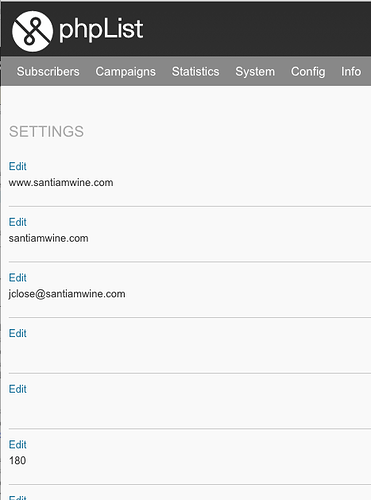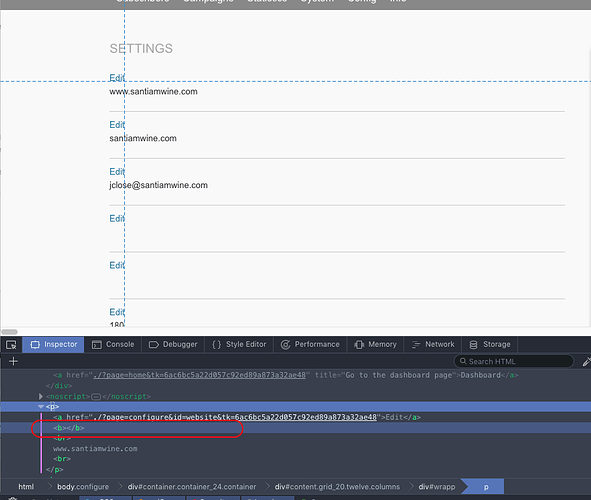I made comment about this in another posting, but wanted to put this in it’s own topic so that it didn’t get lost. I’m not sure if this is a bug in PHPList itself, or some setting that is wrong in my installation.
I just upgraded my system from 2.10 to 3.3.1. Things have mostly appeared to go OK, but there is one place that appears to be rather problematic - the ‘Settings’ page (under Config -> Settings) looks like it is missing all of it’s field labels. Thus, I’m not able to discern exactly what I’m editing. Here’s a screenshot:
Does anyone know what’s going on with this?
Thanks,
J
sounds like you might have some missing files, might be worthwhile trying to re-upload phpList.
It might also be that the database was not converted properly when going of such a large range of releases. I seem to remember that the way attributes were stored in the database changed.
Look here to see some commands that you might want to run to finish the table conversions:
https://mantis.phplist.org/view.php?id=17892
Dan,
Thanks for the hint - it sounded like a probable cause. But, it appears that my database tables are properly named. Rather…the automated check returns a green thumbs-up, and the names of the actual tables appear to match what the results are, in the fix specified in the bug report.
Except…in one case I have tables that match both the ‘old’ name and the ‘new’ names specified in the fix. Specifically, I have both a “phplist_User_attribute” table, and a “phplist_User_user_attribute” table. From the description of the fix it sounds like the old one should become the new one…and I assume that the old name wouldn’t exist anymore.
@DragonRider - your comment got me to think that perhaps I would find an error or something in the HTML itself. So I dug around a little bit with the dev tools and found the element that I think should contain the label that’s missing…but there weren’t any errors that would seem to point at causing the missing label. I might guess, then, that this data is supposed to be populated dynamically from some table - and it’s just not happening. Either the table’s name is wrong, or the data’s not in the table in the right spot. Here’s a screen shot with the HTML bit at the bottom highlighted.
Well, I did a clean/fresh install of PHPList (this is on a system using Cpanel + Softaculous installer). This comes with a whole new database as well. The UI on this new install is much more complete - it actually cleared up a question that I had about the campaign composer area.
Now I’m wondering what the best way to migrate the data to the new DB is - manually wouldn’t be fun, I don’t think. I’ve got users, lists, emails, etc that would all have to move over. As a starter, I think I try just repointing the new install to my old DB - it sticks in my mind that there are only a few config file lines required to do that. This will tell me if the answer to my original question/problem is a DB problem or a missing files in the install problem.
Well, after repointing the new installation to the old database the UI elements got hosed again. So it appears to be something in the supporting DB itself. So I’ll be copying all the data over…is there a better way to do this other than manually, i.e. pulling up data in the old one in one window, and typing in the settings in the new side in a different window?
Odd…even in the brand new database/PHPlist installation, I’m often getting a ‘404 - Page not found’ error after clicking on certain buttons. E.g. in the Config-> Settings area, I can now see all the labels and there’s nice styling on things that make it obvious what’s going on . If I click ‘edit’ the styling changes, etc, and a ‘save changes’ button shows up. I can make the edits, but when I click ‘save changes’ I get a “404” error. The changes are saved if I go back to the Settings page.
I think I’m going to start over with yet another install and try to work it up from scratch.
@J8334SWC This might be to do with translation strings which are stored in the database and not getting automatically updated. That may explain why labels are missing (as translations are missing). Some more info on how this system works is here: https://resources.phplist.com/translations/start
@Sam, that could have been a contributing factor. I realized later that it wasn’t just labels that were missing, but a wide variety of CSS changes - which in turn caused entire swaths of the UI to disappear. For example, the UI for composing a new campaign - where the user would edit the content…there were no buttons at all, simply a text box.
I did end up just creating a whole brand new installation and copying over some values from the old one by hand. That seems to be working well now.
@J8334SWC Happy to hear that the problem was resolved in the end!