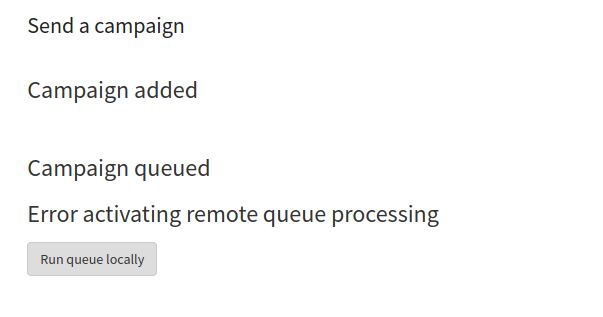I was able to successfully set up remote processing because I wanted to experiment with it. Now that I’ve done that, I want to “undo” remote processing and go back to manually processing. I see no way provided to remove my API key or turn off remote processing. How can I do this?
I’m using phpList 3.4.5
@royalswes10 If you add this to the config.php file then when processing the queue there should be an option to switch back to local processing
define('SHOW_PQCHOICE', true);
Thanks for the suggestion, but that didn’t work for me.
After digging into the code a bit, I found a solution. When you add an API key, it changes the value of the field “pqchoice” to “phplistdotcom” in the phplist_config database table. To revert back to manual processing, I had to delete the value “phplistdotcom”.
SOLVED:
I am having the same issue - unable to remove the option for remote processing even though I’ve changed my local API key, removed url_file_open and commented out the define(‘SHOW_PQCHOICE’,false);
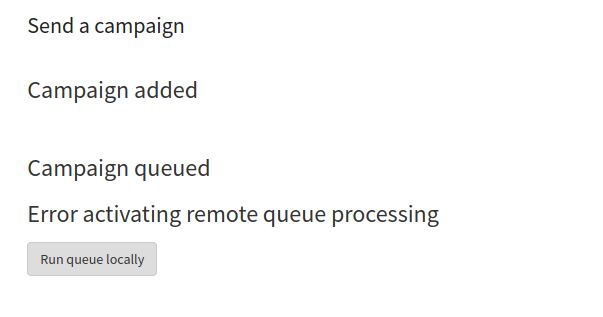
@royalswes10 solution works!