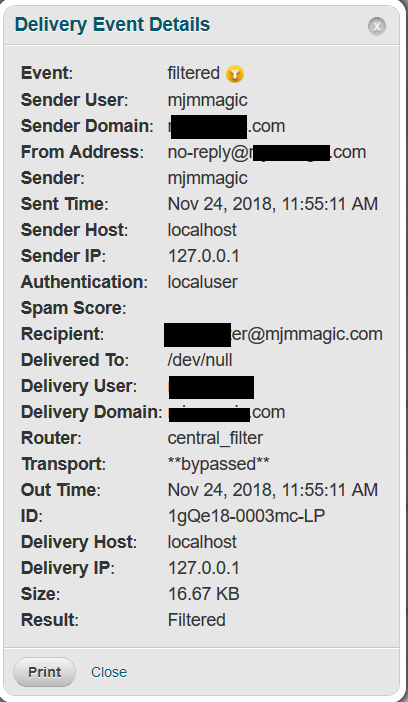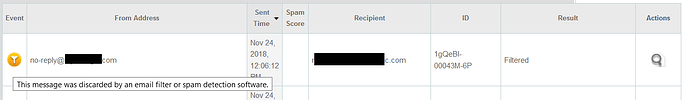Hope someone can help. I just upgraded from 3.0.x to 3.3.6. Nothing changed as far as configuration values…
But here’s what’s happening. I have a draft campaign, and normally I use the “Send Test” form to send a test email to our account (before we officially blast it to all our subscribers).
I noticed that no test email was being sent (even though it indicated that it was successful)…something that always worked in the past.
Then as a test, I sent the campaign to a private list with just my own personal email subscribed to it. The email was never received…however, we did get the “phpList Message queue processing report” email just fine.
So the email settings appear to be correct, since we are getting emails from the program. But we don’t seem to be getting the campaign emails themselves.
Any idea on what I should be checking for errors?
Email in the config has always been: define(“PHPMAILERHOST”,’’);
That has never changed. It’s just for some reason, doing “Send Test” or Campaign emails are suddenly not being received by our accounts.
In case it helps, here is some more info. When I try to “Send Test” on a campaign, no test email is being received. I go to WHM --> Mail Delivery Reports, I do see that the message was there but it says “filtered”.
Not sure if that helps diagnose anything (like, why does it say “Transport Bypassed”, is that normal)?
Our email server appears to be working just fine in every other capacity (sending receiving emails)…and even with PHP List, it gets the Email Reports just fine. But these campaign emails are not working all of the sudden. Help!
Further info. I am noticing that apparently, the messages being sent to my test address are saying “This message was discarded by an email filter or spam detection software.”
However, we didn’t change or upgrade anything related to the email server or account, so I am not sure why this is suddenly happening. All spam detection software and filters are off.
SOLVED! Okay, so apparently, under cPanel -> Email -> Authentication, there is a configuration area that says:
Additional IP Address blocks for your domains (IPv4 or IPv6):
We had an IP address there which was the location of our business. However, since I am traveling right now and accessing the internet from a different ISP, my current IP address isn’t on that list. So it looks like it’s blocking certain emails from being delivered.
Once I added my new IP address to that cPanel configuration, now I am getting all the phpList emails.
Whew!
1 Like
Thank you for letting us know your solution. As you say, it may help someone else.