Hello, members.
It seems that “phpList processing queue” image URL is incorrect.
https://www.phplist.org/manual/books/phplist-manual/page/sending-your-first-campaign
Could you tell me where should I report this issue?
Best regards.
Hello, members.
It seems that “phpList processing queue” image URL is incorrect.
https://www.phplist.org/manual/books/phplist-manual/page/sending-your-first-campaign
Could you tell me where should I report this issue?
Best regards.
Image is there for me.
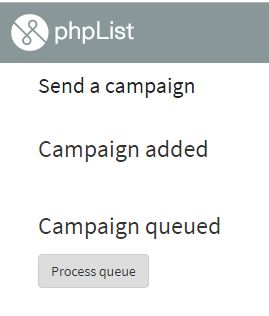
Which browser are you using?
I’m using Safari and Google Chrome on macOS 10.15
The problem image is located after your attached image.
Again, it’s there for me.
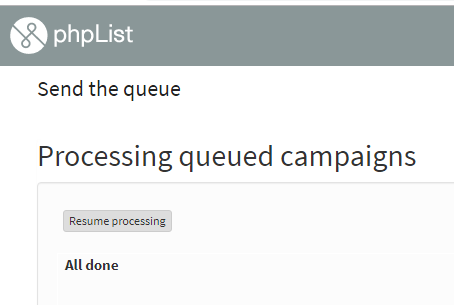
Thank you for your reply.
Image URL returns 404 not found in my environment.
https://www.phplist.org/manual/static/phpList_processing_queue_2.png
I double-checked with Windows Edge. It returns 404 not found too.
Anyway, I’ll close this thread.
Thank you again.
Hello, @Dragonrider
Both images didn’t the image which I report.
The image exists between the first and second ones.
Hi @hiroyuki-sato and thanks for reporting this! Same as @Dragonrider I can see the image normally but when I switch to a private tab on Firefox and incognito tab on Chromium, I cannot see it. I guess this is cached content on my default browser (FF).
Many thanks for reporting because otherwise I wouldn’t have thought that this is happening.  I’ll check the other pages as well.
I’ll check the other pages as well.
Best,
Mariana
It should be fine now.
Thanks again for reporting this.
Hello, @martinovsenak and @mariana
Thank you for your reply. I confirmed that this issue resolved.