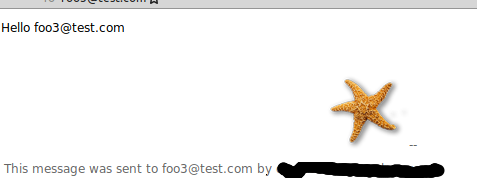Using the latest version 3.4.4 and in the template for a campaign, I have set an absolute path to an image. The image does not show when sending, though it does show when viewing the template within phpList.
I understand that we can upload images via checkEditor but this is a template I am working on and the image is in the basic table row datacell.
<tr>
<td style="color:#666;text-align:center"><img alt="Starfish" height="74" src="https://hotellecabanon.com/Images/starfish.png" width="82" />[FOOTER]</td>
</tr>
Any ideas why this is not working?