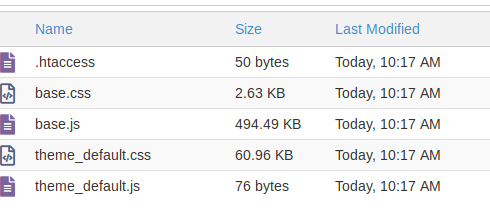@samtuke I just tried again
- removed files from kcfinder/cache directory
- logged-out of phplist then logged-in
- edited a campaign and went to the file browser which displayed correctly
- the cache directory was still empty
- did ctrl-F5 to refresh the file browser then the cache directory was populated
I will send a private message with the generated base.js file.