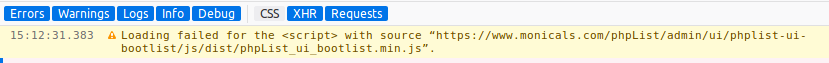I recently asked HostGator to update my standalone server to CentOS 7.4 (from Version 6). After the update, the registration page for our email group is working fine but I can no longer get to the Admin page. When I click the link to go there, it builds some code behind but nothing visible on the actual page. Anyone with a clue where to start, it would be much appreciated.
I noticed they moved to php7.1 and I changed it back to php5.6 but still no luck.
Thanks in advance for all your help,
Doug
What version of phpList are you using please? If might also be useful to see what happens? Is it possible to share link please?
I moved it down to 5.6 because it bumped to 7.1 during the upgrade. I really can’t give you access since it is blocked by IP to protect from hackers. I used .htaccess to make this magic happen. It was running phpList v3.3.3 just fine before going from CentOS 6 to 7.4 so I’m thinking there is a piece of the puzzle that didn’t carry through.
I have unblocked it for today. Please try and access the admin page and see what you get.
https://www.monicals.com/phpList/admin
Yes, that is how I put it on our server and it has worked fine for years. Yes, I have set the config.php to know where it is housed.
Thanks,
Doug
I just verified that the PHP version is 5.6.35 and I have all the required PHP Extensions installed and yet I get the blank white screen. Please let me know if you can see something I’m not to get this back working again.
Thanks,
Doug
I’m still not able to access the Admin page using version 3.3.3 and running on CentOS 7. Any help would be much appreciated. I left the login page open as requested but still not able to see the login screen.
@Dougster It looks like some files are missing. Using the web console in Firefox shows a javascript file not being loaded, which may well be the cause of your problem
Thanks for seeing that. I was trying to figure it out but didn’t see any of those warnings in chrome. I’m uploading the Admin folder from the 3.3.3 release complete to see if that solves it.
After reloading the whole directory structure, I noticed some odd settings as far as permissions so I reapplied ownership to all recursively and I think it is working now. Thanks for the nudge in the right direction.
Doug
1 Like
@Dougster In that case please mark this thread as solved.
I’m not sure how to do that.