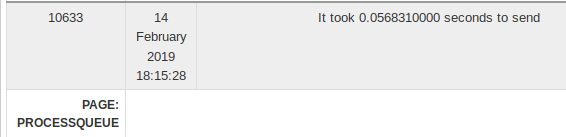phpList - Sending 269 to ##blocked##@aol.com [0.0073590000] (96867)
phpList - It took 0.5485520000 seconds to send [0.5493930000] (96904)
phpList - Sending 269 to ##blocked##@carpetweavers.net [0.0066720000] (96917)
phpList - It took 0.5548980000 seconds to send [0.5556000000] (96954)
phpList - Sending 269 to ##Blocked##@gmail.com [0.0075820000] (96967)
phpList - It took 0.6164860000 seconds to send [0.6173840000] (97004)
phpList - Sending 269 to ##blocked##@yahoo.com [0.0075300000] (97017)
phpList - It took 0.5551180000 seconds to send [0.5559730000] (97054)
phpList - Sending 269 to ##blocked##@lafilm.edu [0.0067060000] (97067)
phpList - It took 0.6319390000 seconds to send [0.6327380000] (97104)
phpList - Sending 269 to ##blocked##@missouri.edu [0.0076780000] (97117)
phpList - It took 0.5519350000 seconds to send [0.5527360000] (97154)
phpList - Sending 269 to ##blocked##@gmail.com [0.0078210000] (97167)
phpList - It took 0.6339220000 seconds to send [0.6347490000] (97204)
phpList - Sending 269 to ##blocked##@gmail.com [0.0074260000] (97217)
phpList - It took 0.6222040000 seconds to send [0.6230710000] (97254)
phpList - Processed 1994 out of 1994 subscribers [0.0030540000] (97262)
phpList - It took 12 hours 22 minutes 33 seconds to send this message [0.5836940000] (97275)
phpList - Script stage: 5 [0.5370310000] (97278)
phpList - 1994 messages sent in 1358.67 seconds (5283 msgs/hr) [0.0016810000] (97281)
phpList - Finished this run [0.0032310000] (97287)
X-Powered-By: PHP/7.1.26
Set-Cookie: PHPSESSID=33f2bd436acac65e2bdfd06b6cb7a182; path=/
Expires: Thu, 19 Nov 1981 08:52:00 GMT
Cache-Control: no-store, no-cache, must-revalidate
Pragma: no-cache
X-UA-Compatible: IE=Edge
X-Robots-Tag: noindex
Content-type: text/html; charset=UTF-8Preformatted text
I’ve posted some lines from the Log File generated by phpList. I’ve redacted the addresses but show that it is all the emails being sent.
Is there a way to garner more detail showing the steps taken and time for each step? I know this will slow it more but should show where the backup is occuring.
Thanks,
Doug Davis